Uncategorized
Clinical Data Database Account Application Registration Illustrated Tutorial
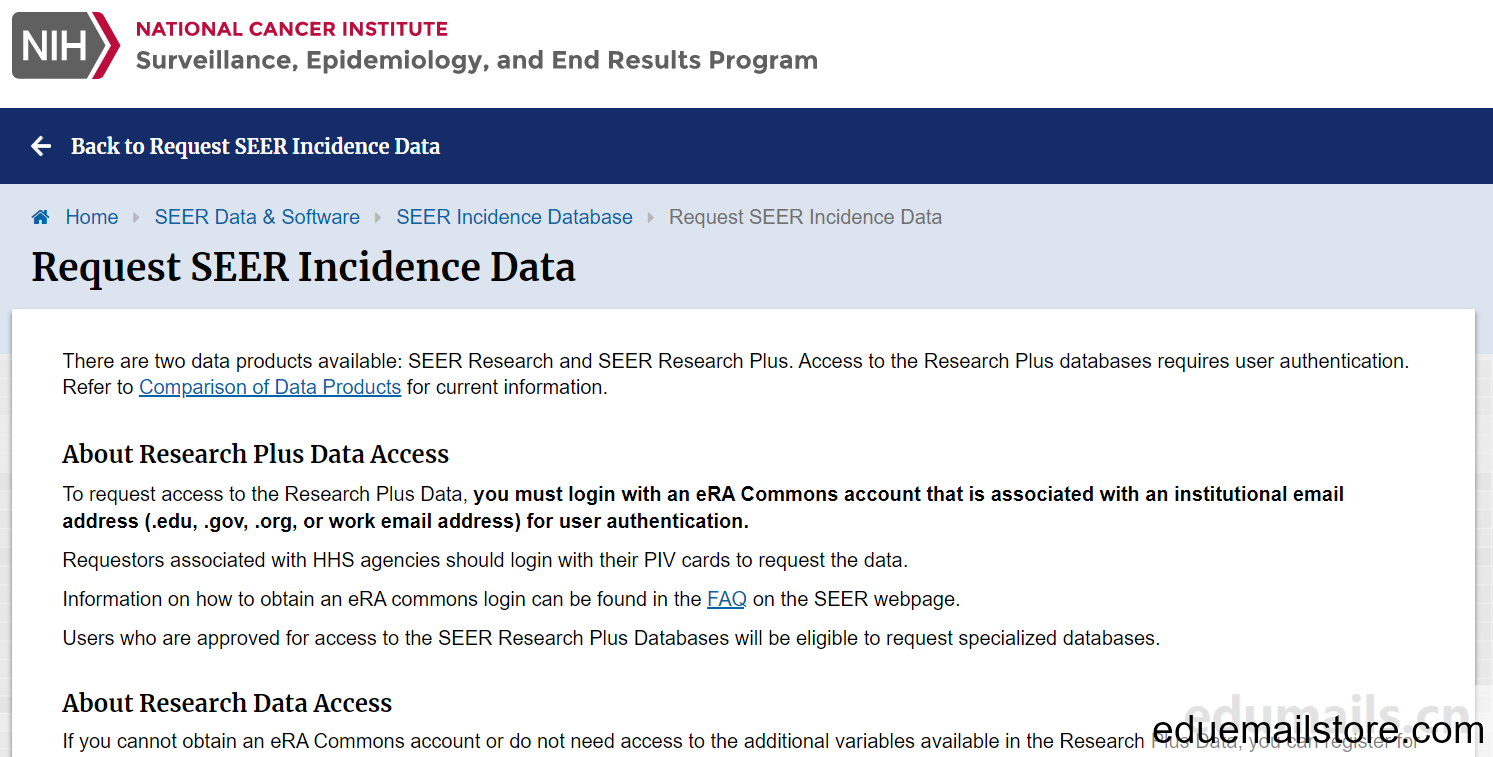
Preface Introduction
SEER database full name: Surveillance, Epidemiology, and End Results Program website: https://seer.cancer.gov/SEER The tumors involved in the database are divided into 9 categories: breast tumors, colon and rectal tumors, other digestive system tumors, female reproductive system tumors, lymphatic system tumors and hematological system tumors, male reproductive system tumors, respiratory system tumors, urinary system tumors, and other types that have not yet been determined. The data records include the patient’s registration number, personal information, primary lesion location, tumor size, tumor code, treatment plan, cause of death, and other information.
The SEER database is a commonly used public database in clinical practice, which includes a large amount of retrospective clinical research data. The data is easy to obtain and publicly available for free, making it highly favored by researchers. The number of SCI articles using the SEER database as a data source is increasing year by year.
Registration process
Registration requirements
To request access to Research Plus data,You must use andInstitutional email address (. edu,. gov,. org or work email address))Login to the associated eRA Commons account for user authentication.
Regarding research data access
If you are unable to obtain an eRA Commons account or do not need access to other variables available in Research Plus Data, you can register for Research Data.
Users who can only access research data are not eligible to request specialized databases, and cannot upgrade to Research Plus without an eRA Commons account or HHS PIV card.
Register an account
We are https://seerdataaccess.cancer.gov/seer-data-access Select ‘Request SEER Data’ from the dropdown menu and enter your edu email to send the registration request.
Registration completed
Thank you – your registration is complete. You will recieve a confirmation email with more instructions momentarily. Once the email address you have submitted has been verified you can login and complete the Data Access Request form.
Thank you – your registration has been completed. You will receive a confirmation email and provide further instructions temporarily. After verifying the email address you submitted, you can log in and fill out the data access request form.
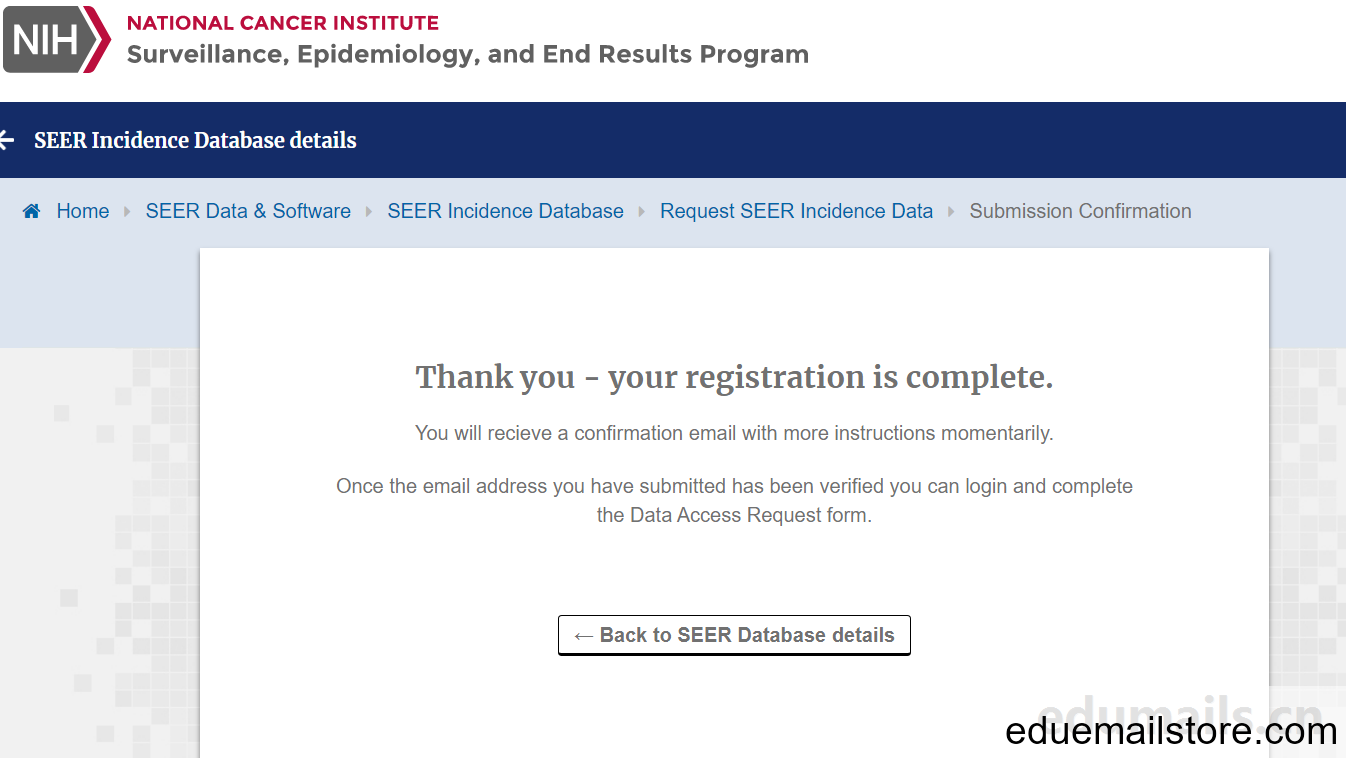
Confirmation email
SEER Data Access Request
Thank you – your data access request is complete. You will receive an email with more instructions once your request has been reviewed. After your access is approved, you will receive a username and password for accessing the data through SEER*Stat Software.
Thank you – your data access request has been completed. After reviewing the request, you will receive an email with more instructions. After approving your access permission, you will receive a username and password for accessing data through the Seer * Stat software.
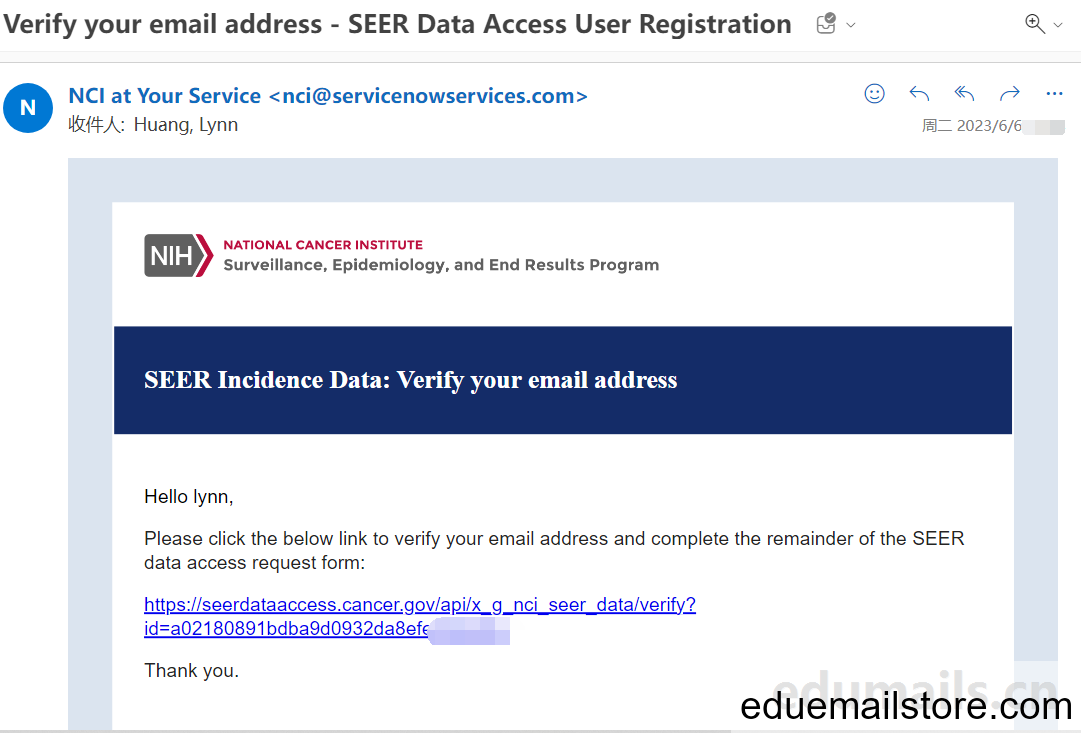
After confirming the email, we need to confirm the validity of the SEER account information. We will redirect to the following image and enter our initials in Initials, then click confirm.
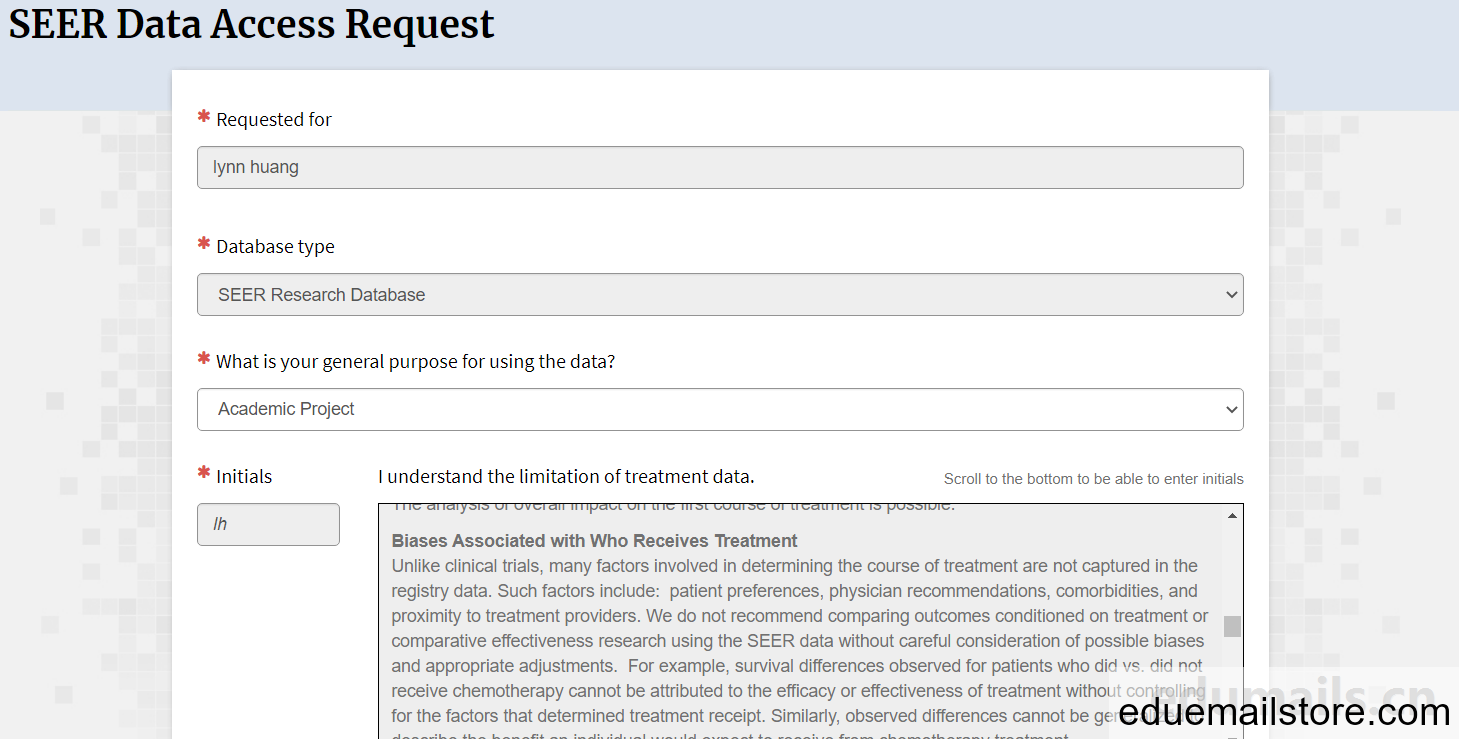
Click Submit to submit.
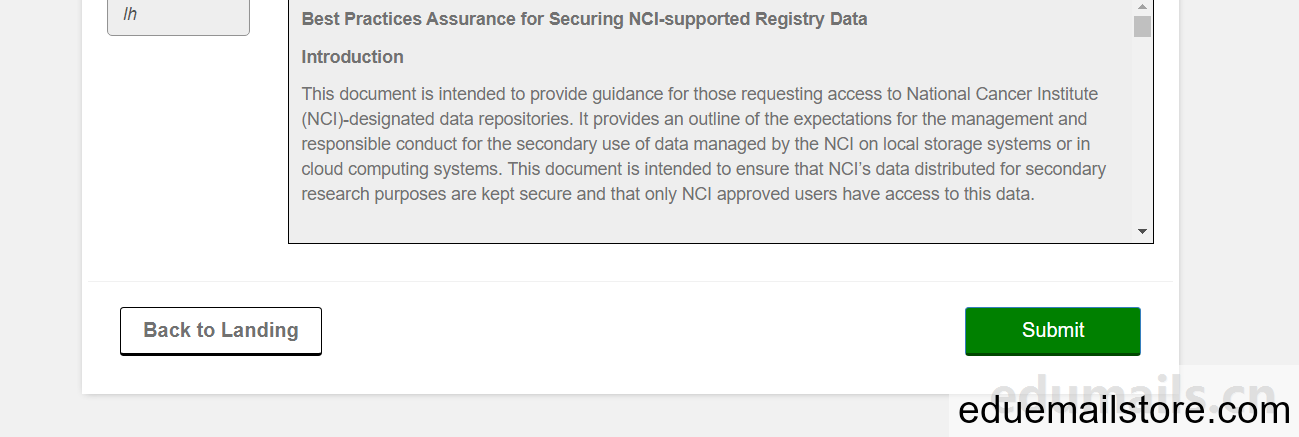
Review completed
Your request for access to SEER data has been received for: You have received your request to access SEER data:
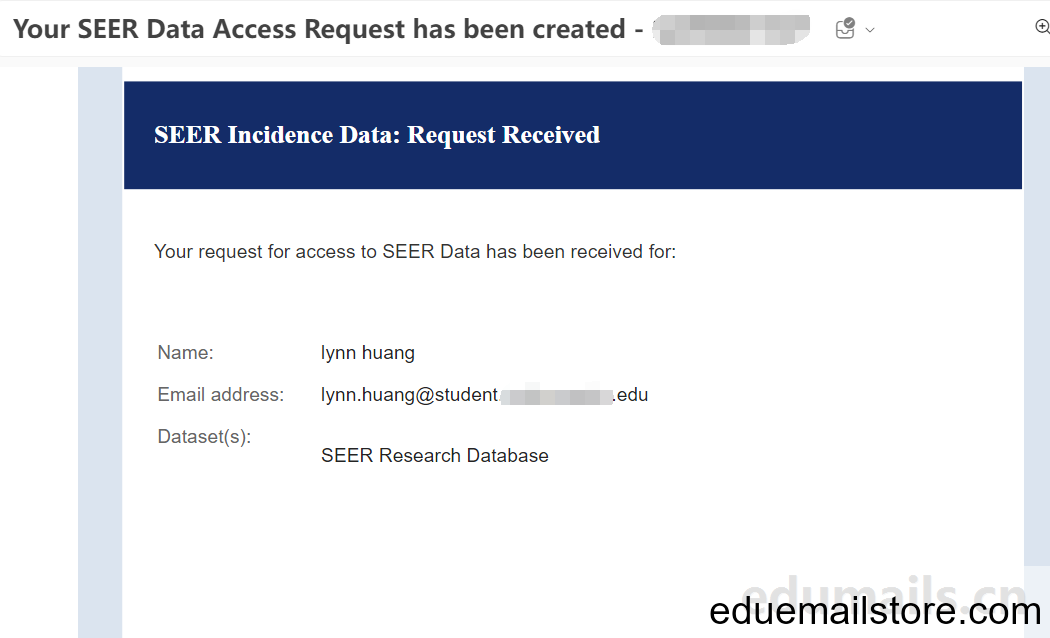
Thank you for your interest in the SEER Research Data. Your account has been created with access to the 1975-2020 SEER Research Data (November 2022 Submission). This will allow you to use the SEER*Stat software to access the data.Username: lynn.huang@student.xxxx.eduPassword: Set your initial password when you first log into SEER*Stat using the “Client-Server Set/Change Password” link in the Profile menu. Use the Access Code option to set it.Please note that this account will expire 3 months after a new submission of SEER data (1975-2021) is released on or about April 15, 2024. You will need to submit a new request to access the new data and to keep the account active.If you do not have SEER*Stat software on your PC, download and install the current version of the SEER*Stat software fromhttps://seer.cancer.gov/seerstat/. You must be connected to the Internet while using SEER*Stat.Database details are available onhttps://seer.cancer.gov/data-software/documentation/seerstat/Copies of the data agreements and limitations are available onhttps://seer.cancer.gov/data/agreements.htmlIf you are interested in the Research Plus Data, refer to the access requirements onhttps://seer.cancer.gov/data/access.htmlFor questions, refer to SEER Data Contacts onhttps://seer.cancer.gov/data/contacts.html
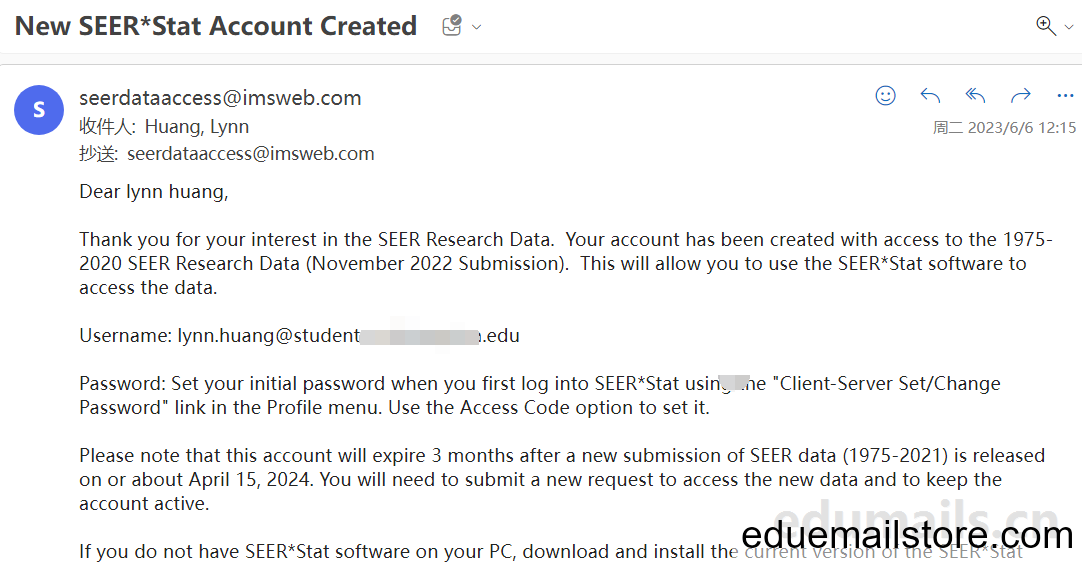
Thank you for your attention to the SEER research data. Your account was created by accessing the 1975-2020 SEER research data (submitted in November 2022). This will enable you to access data using Seer * Stat software.
user name: lynn.huang@student.xxxxx.edu
Password: When using the “client server set/change password” link for the first time, set the initial password to “seer * stat”. Set it using the access code option.
Please note that this account will expire 3 months after the release of new Seer Data submissions (1975-2021) around April 15, 2024.
If you do not have Seer * Stat Software on your PC, please go to https://seer.cancer.gov/seerstat/ Download and install the current version of * SECER * STAT software. When using Seer * stat, you must be connected to the internet.
The detailed information of the database can be found at https://seer.cancer.gov/data-software/documentation/documentation/seerstat/ Found on
A copy of the data protocol and restrictions can be found at https://seer.cancer.gov/data/agreements.html Get on top
If you are interested in research and data, please refer to https://seer.cancer.gov/data/access.html Access requirements on
For inquiries, please refer to https://seer.cancer.gov/data/contacts.html Contact person for SEER data on
If you need to purchase an email account to activate the corresponding product, please click here: https://www.eduemailstore.com/product/allusproduct/


