Uncategorized
drawboard PDF editing software education discount student free application tutorial
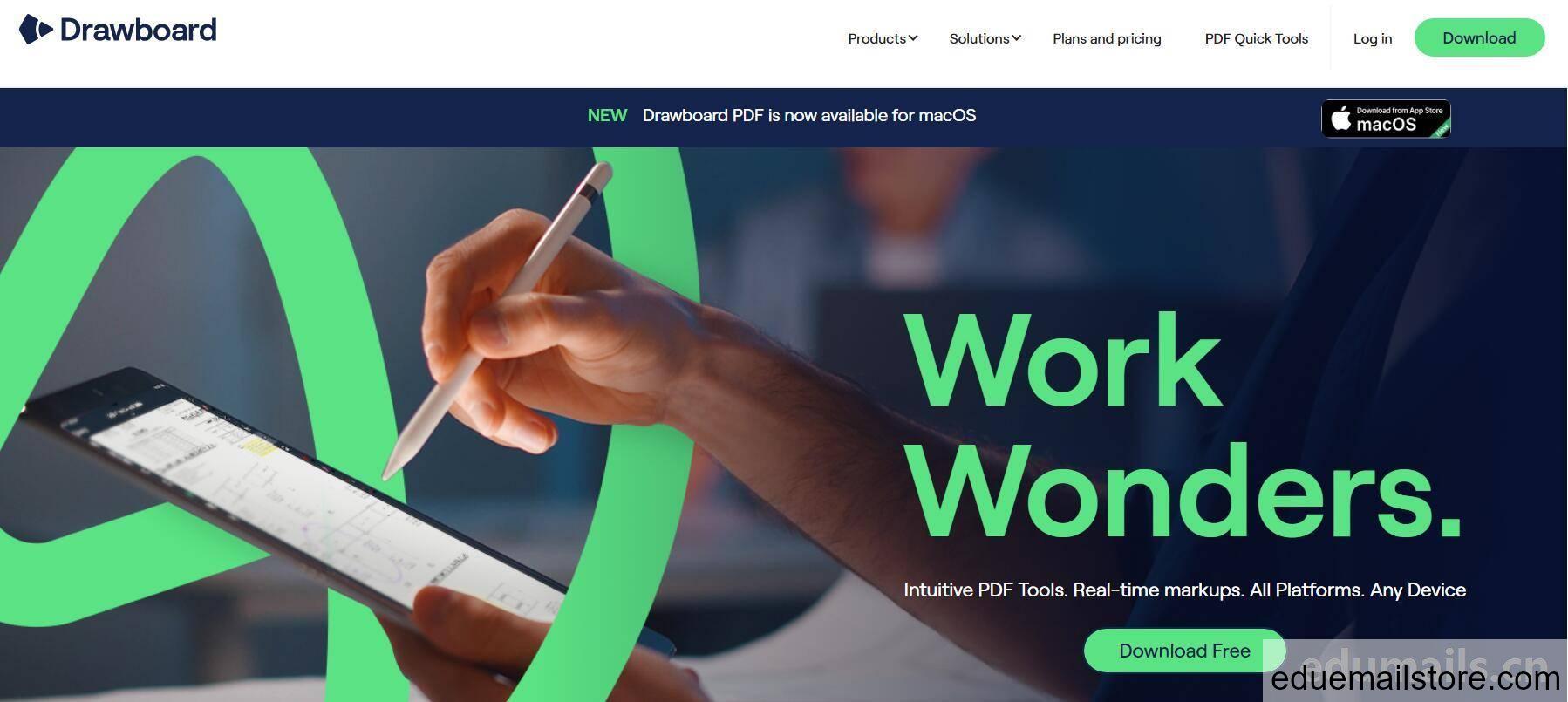
Preface Introduction
DrawBoard PDF is an exceptionally powerful professional level PDF editing software; This software supports Windows, iOS, and Android versions, with a simple and beautiful interface that looks great. The overall style is small and fresh, with a high aesthetic value. It runs smoothly and naturally without any lag. The tools it supports include: fountain pen, highlighter, eraser, text highlight, underline, wavy line, strikethrough, delete, line, polyline, arrow, rectangle, ellipse, cloud, polygon, lasso selection, text selection, laser pointer, text, import image, annotation, bookmark, signature, hyperlink. There are also annotations, measurement length, line length, rectangular area, polygonal area, and calibration page.
Product pricing
https://www.drawboard.com/pricing This address allows you to view the differences in functionality and tariff details between different versions.
The professional version costs $4.19 per month, with an annual fee of $50.32; The Professional Enhanced Edition is priced at $6.99 per month, with an annual fee of $83.92; The professional unlimited version costs $13.33 per month, with an annual fee of $159.99;
Educational discounts
Register with your student email to enjoy a 50% discount, and your education discount is valid for 2 years. We suggest using the US edu email for registration application here, as it involves foreign products and most of them only have communication priority for US universities.
Application process
We open the application address: https://www.drawboard.com/solutions/for-students Click as shown in the following figure:“Get student discount”

Enter your student email to claim your discountEnter your student email to receive discounts
Once we validate your email address, we will send your coupon code.Once we verify your email address, we will send you the coupon code.
We input the name, student email, school name, and suggest filling them all in English.
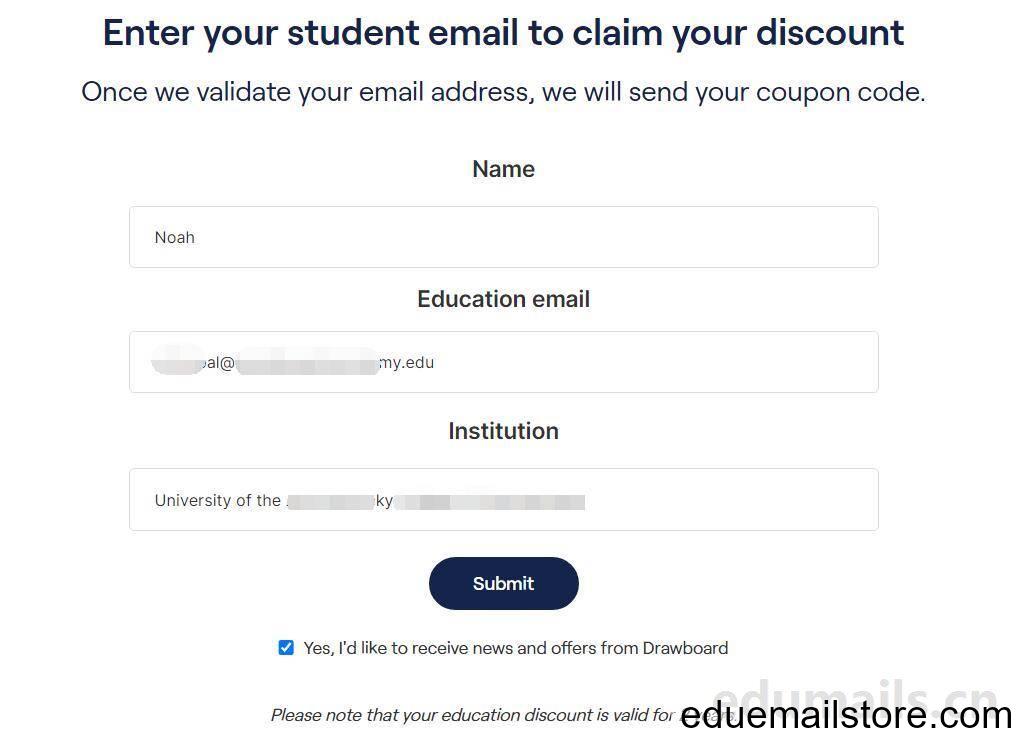
Verification email
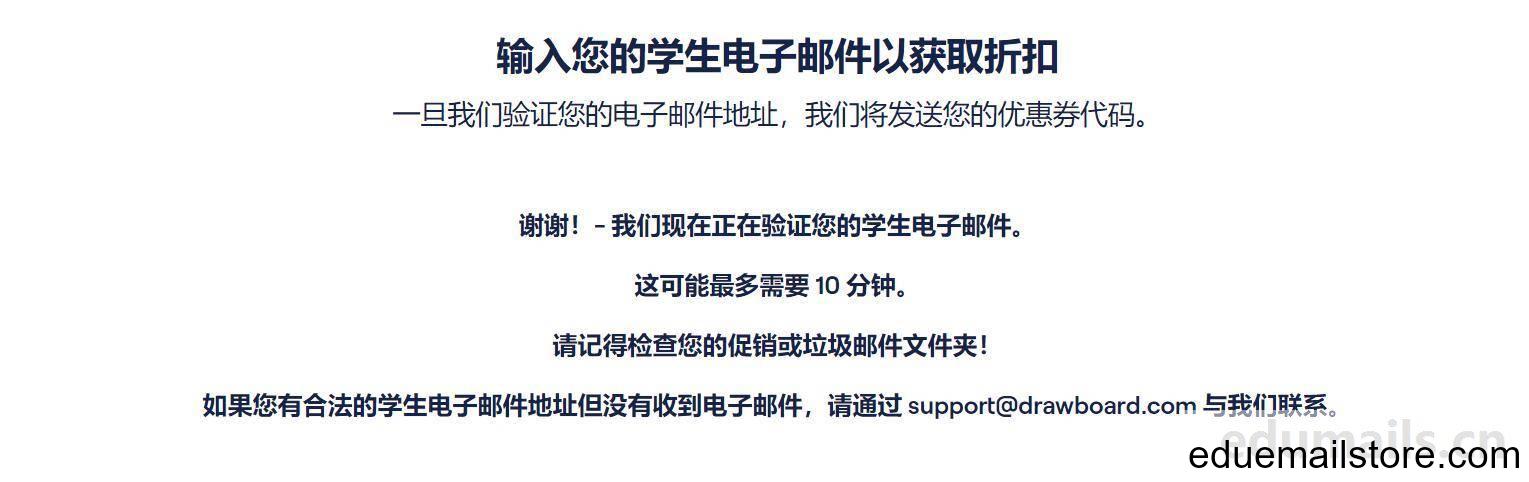
Thank you! – We’re validating your student email now. This may take up to 10 minutes. Thank you! – We are currently verifying your student email. This may take up to 10 minutes.
Remember to check your promotions or spam folder! If you have a legitimate student email but don’t receive an email, reach out to us on support@drawboard.com. Please remember to check your promotion or spam folder! If you have a valid student email address but have not received an email, please use support@drawboard.com Contact us.
According to our testing, using any legitimate university edu email drawboard will not send verification emails,This was also unexpected on our website. Fortunately, the drawboard official provided manual contact information support@drawboard.com Sending a manual inquiry email was successful and took 48 hours.
Application successful
We will receive a confirmation email from the drawboard human team, in the format shown below:
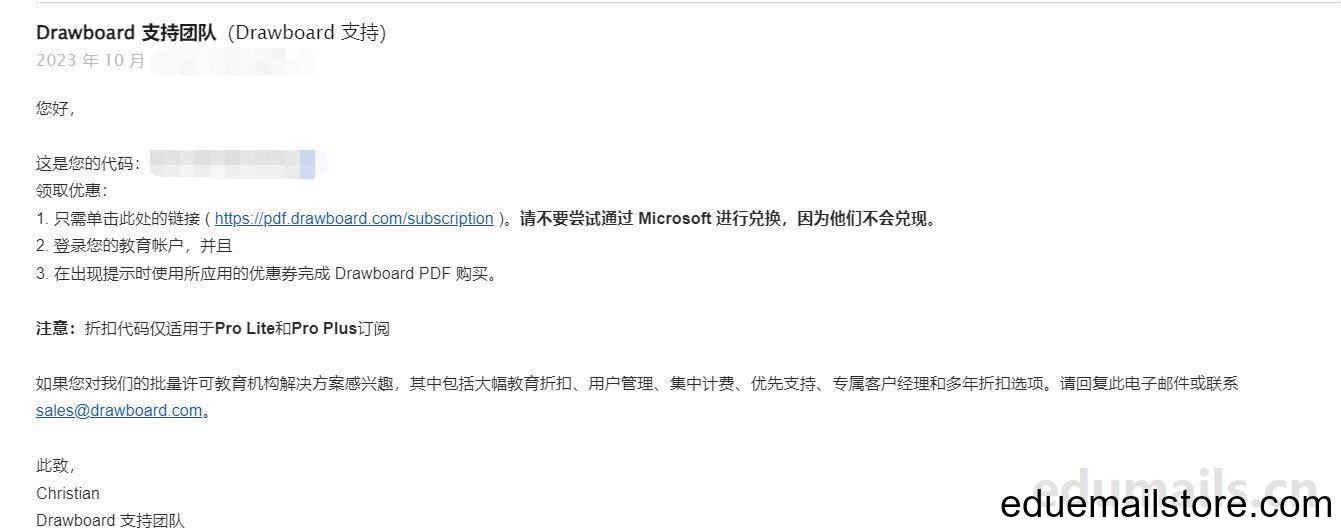
common problem
Can I try the Pro tool before subscribing?
You can definitely do it! Go to any of our applications and choose the Pro plan for a free 7-day trial. On Windows and iOS, you need to enter your credit card information, but it will not be charged until the trial ends.
Can I use Pro tools across devices?
yes. If you subscribe to the Drawboard PDF Pro plan and create a cloud account, your subscription will be available no matter where you log in to the same cloud account.
Do I have to create a cloud account to use the Pro Advanced toolset?
For all tools except Store+Share, you do not need a cloud account to subscribe in Windows and iOS applications. For network applications, you need to create a cloud account to subscribe.
If you need to purchase an email account to activate the corresponding product, please click here: https://www.eduemailstore.com/product/allusproduct/

