Uncategorized
Figma design software education discount student free use edu email application tutorial

Product Introduction
Today, a buyer posted a link asking if it can be used. This is also the first time I have seen it on our website, so I tested it and prepared to share it with everyone after using educational discounts. Most of the educational discount online reports on this site are actually provided by many netizens and buyers. FigmaOfficial website address: https://www.figma.com
Figma is a cloud based design and prototyping tool software for digital projects. The purpose of doing this is to enable users to collaborate on projects and work almost anywhere. Supports multiple platforms such as Windows and macOS. Figma is very suitable for both inexperienced and experienced students. The tool itself is not an obstacle. All you need to do is the Internet, so you can easily start designing.Designers can seamlessly switch from design to prototype demonstration in the Figma software, without the need to repeatedly synchronize designs to third-party platforms, and can also use Figma Mirror to preview effects directly on mobile phones.The UI design function of the product is very powerful, and Figma software is based on web operation. Both macOS and Windows can use this software, and even as long as there is a computer, a browser, and a network, it can be used without downloading the software, saving a lot of memory space.

product price
Price and Function Comparison Query: https://www.figma.com/pricing/

Starter Team FreeFree version: up to 2 editors and 3 projects.
Professional TeamProfessional version: $12 per editor per month, settled annually or $15 per month(Free for students and educators)
OrganizationOrganizational version: $45 per editor per month
Educational discounts
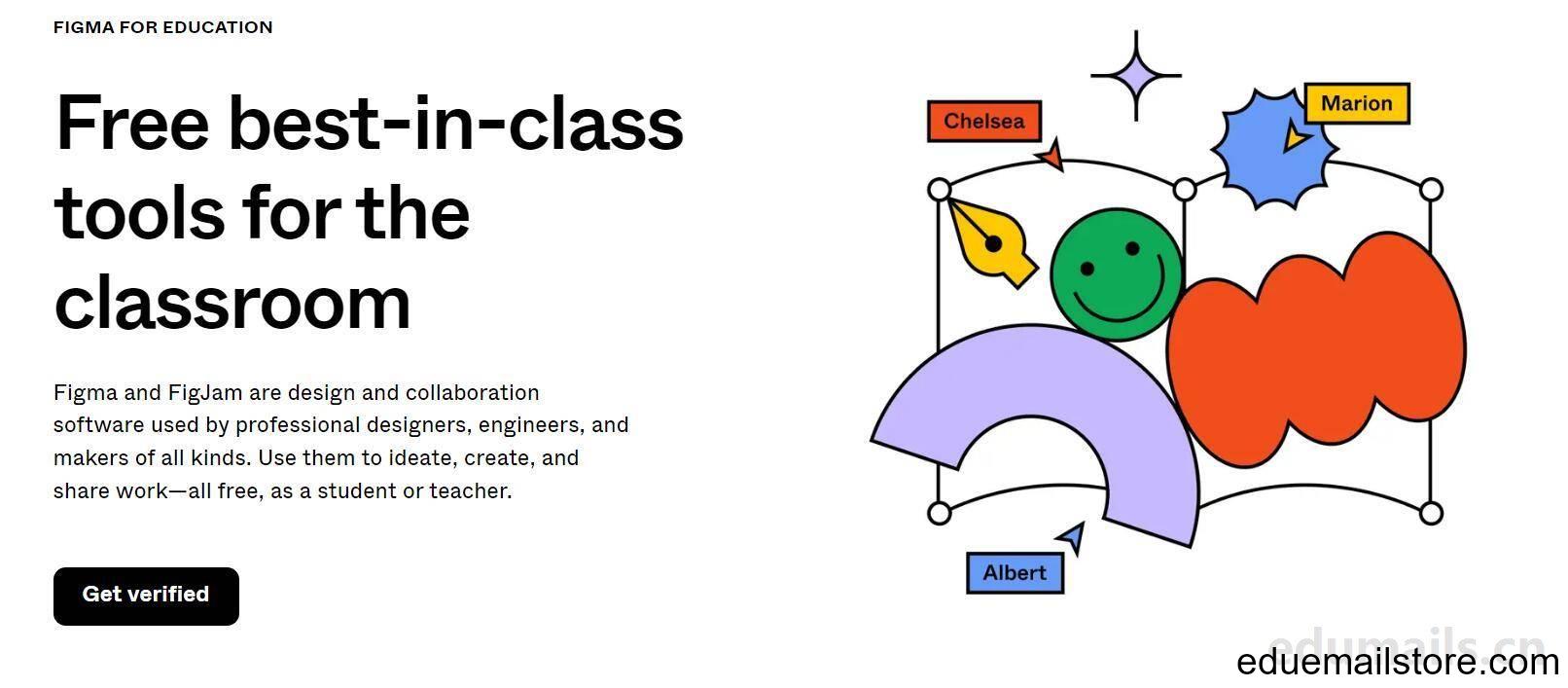
Free best-in-class tools for the classroom Figma and FigJam are design and collaboration software used by professional designers, engineers, and makers of all kinds. Use them to ideate, create, and share work—all free, as a student or teacher.
Free first-class classroom tools: Figma and FigJam are design and collaboration software used by professional designers, engineers, and various manufacturers. Use them to conceptualize, create, and share works – whether as a student or a teacher, it’s free.
click https://www.figma.com/education “Get verfied”The text redirects to the student authentication page. The redirect link to the student authentication page is: ClickThe word ‘Get verfied’.Jump to the following image.
Application process
1. Create Figma account
We open the figma login address, https://www.figma.com/login Then you need to create a figma account and click on itCreate oneAccount.
For the convenience of Figma education certification, we directly registered and applied for a Figma account using our edu email.

After clicking submit, we were prompted to send a verification email to the edu email.

2. Verify Figma account
Our edu email received a message titled“Verify your email address”Verification email.
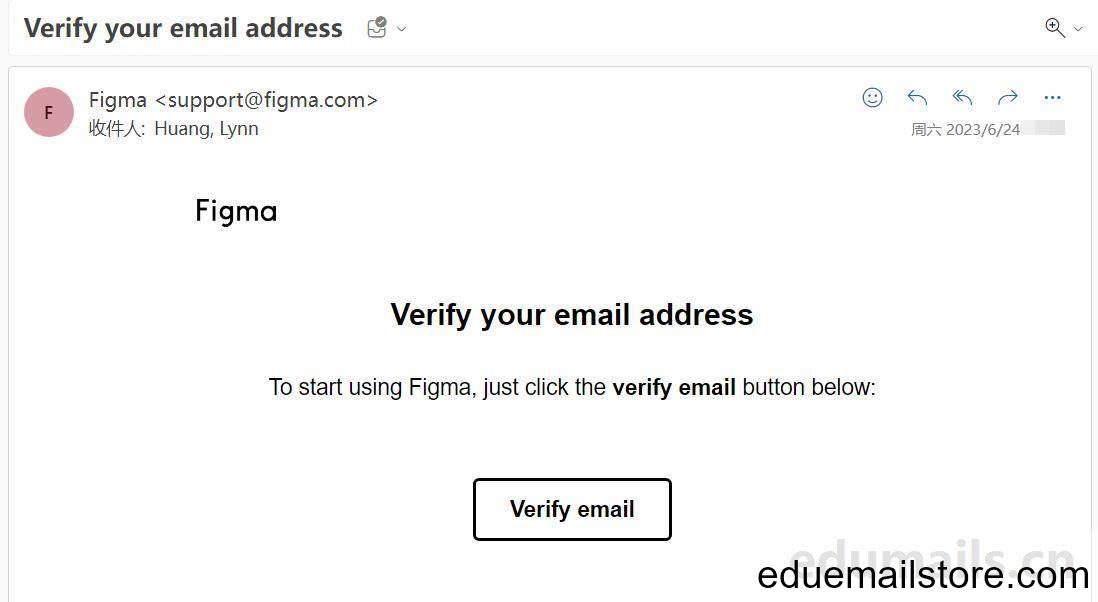
Qualification certification
After registering a Figma account with the edu education email, go to verify the edu discount. The process involves verifying the edu discount twice until a student confirms it successfully. As shown in the figure below.
The new version of Figma certification requires the selection of school type. We need to choose student and K12 types, as shown in the following figure:
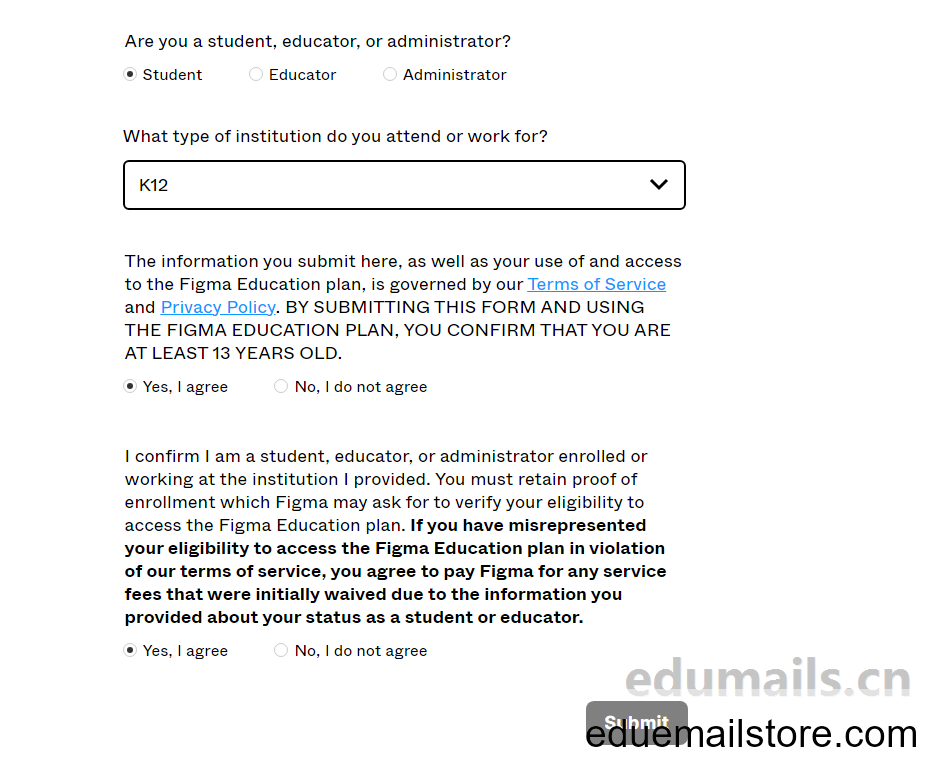

Get the free Figma Education Plan for your classroom.
The Figma Education plan is designed for online and in-person classrooms and educational programs.
The Figma Education Program is designed specifically for online and face-to-face classrooms as well as educational programs. We need more detailed information to verify that you are a qualified student or educator of a school or course.
Are you a student or an educator? Student Educator, are you a student or an educator? Student educator.
Why are you applying for a free Figma Education plan? Why do you want to apply for the free Figma education program?
What is your primary field of study? What is your main research area?
Verification successful
After filling in the required information above, our Figma application was successful.
Welcome to Figma for Education
You’ve been approved. You can now create Education teams or upgrade existing teams—all for free. 🎉We’ll be in touch if we have any questions, and we hope your class is enjoying Figma!
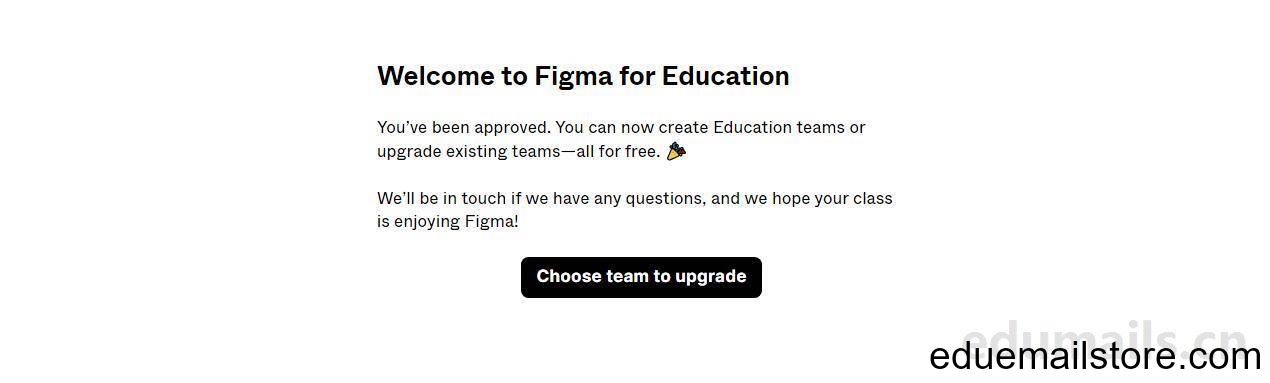
Welcome to Figma Education Edition. You have been approved. You can now create an education team or upgrade an existing team for free.
Welcome to the Figma Education plan You are now verified as a student and have access to our Education plan, which gives you all the benefits of our Professional plan for free. You can now:Access any education teams you’ve been invited to Create your own education team where you can collaborate with fellow students

You are a verified student!You can now edit files in any student group. If you are an administrator of an entry-level team, you can upgrade it to a student team. When upgrading a team, simply select ‘Student Plan’.
We use the edu email to enterFigmaAfterwards, the bottom right corner of the webpage will prompt:You’re verified for Figma Education!You have been verified by Figma Education!
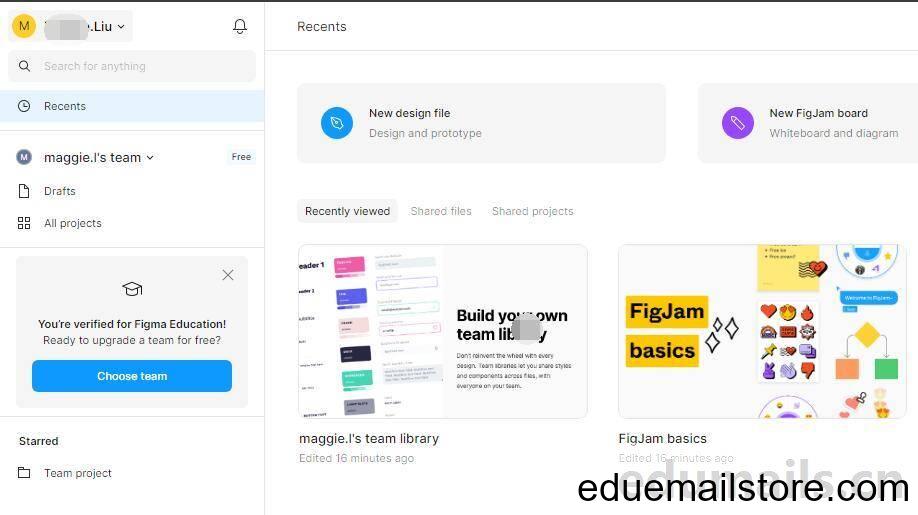
We click on Choose Team to upgrade the created team, and the prompt is as follows:
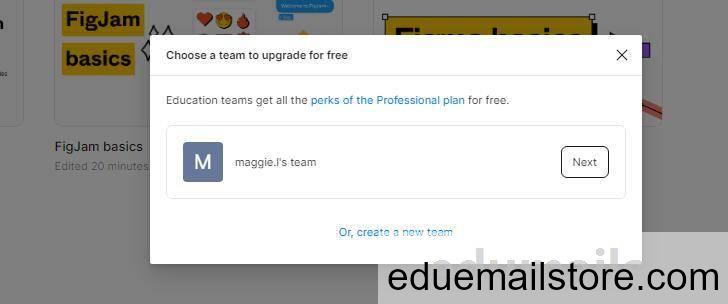
Education teams get all theperks of the Professional planFor free. The education team can receive all the benefits of the professional program for free. Click Next:

Everyone with edit access on an Education team must be a verified Education user. You can upgrade to a Professional team at any time to enable non-Education collaborators.
Everyone with editing permissions in the education team must be a verified education user. You can upgrade to a professional team at any time to enable non educational collaborators. We can complete the upgrade by clicking on ‘Complete upgrade’.

common problem
How much does Figma cost?
Figma and FigJam are completely free for students, educators, and schools. There are no free add ons or hidden upgrades. K12 district is eligible for free access to the enterprise layer. Higher education institutions and training camps are eligible for free admission to professional levels.
Who is eligible to participate in the Figma education program?
Figma provides two ways to access our tool, depending on the age of the student.
oneTeachers and students aged 13 and above can participate inFigma.com/education/applyRegister for our free education program, verify their educational status, and create an education team to start your own learning. View our hereStep by step instructions. This way, you can use the Figma Professional layer for free.
To qualify for the self-help education program, you must be a student or educator in a structured classroom, which refers to virtual or face-to-face educational courses. Here are some examples:
1. High school, university, graduate school, vocational school, engineering college or college
2. School of Design and Coding for Online Courses, Training Camps, or Workshops
twoIf you want students under the age of 13 to use Figma,Your school must contact us and sign our school terms. This way, you can use the Figma Enterprise layer for free. You can do it throughFill out this formStart this process.
Where is user data stored?
Figma is hosted on servers in the United States
Which person in Figma should I contact for help or consultation?
If you or any of your educational clients have any questions, please contact education@figma.com . We are happy to assist you!
Email suggestion
This tutorial uses the official edu platform’s US edu email Zhendian No. 4. As Figma requires registration with a US edu email, this US university email is managed by our platform and comes with a campus card and admission certificate. It does not require magic login and is suitable for use in China as a permanent replacement for the edu email. Suitable for applying for education discounts on major global platforms. American edu mailbox town store No. 4 review sharing article:https://www.eduemailstore.com/ftt.html
Protopie Interactive Prototype Design Tool Software Education Discount Free Application Tutorial
If you need to purchase an email account to activate the corresponding product, please click here: https://www.eduemailstore.com/product/allusproduct/


