Uncategorized
Webflow Website Design Platform Education Discount CMS Plan Student Teacher Free Use Tutorial
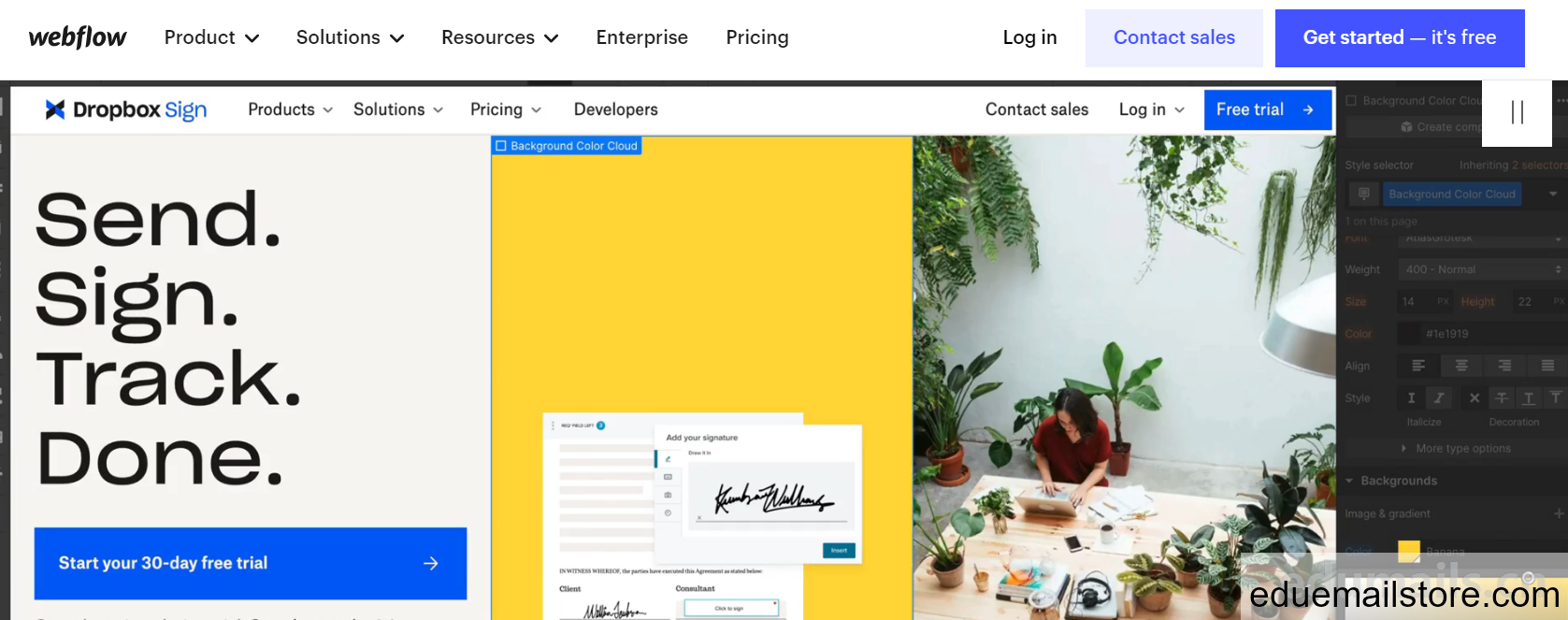
Product Introduction
Educational discounts
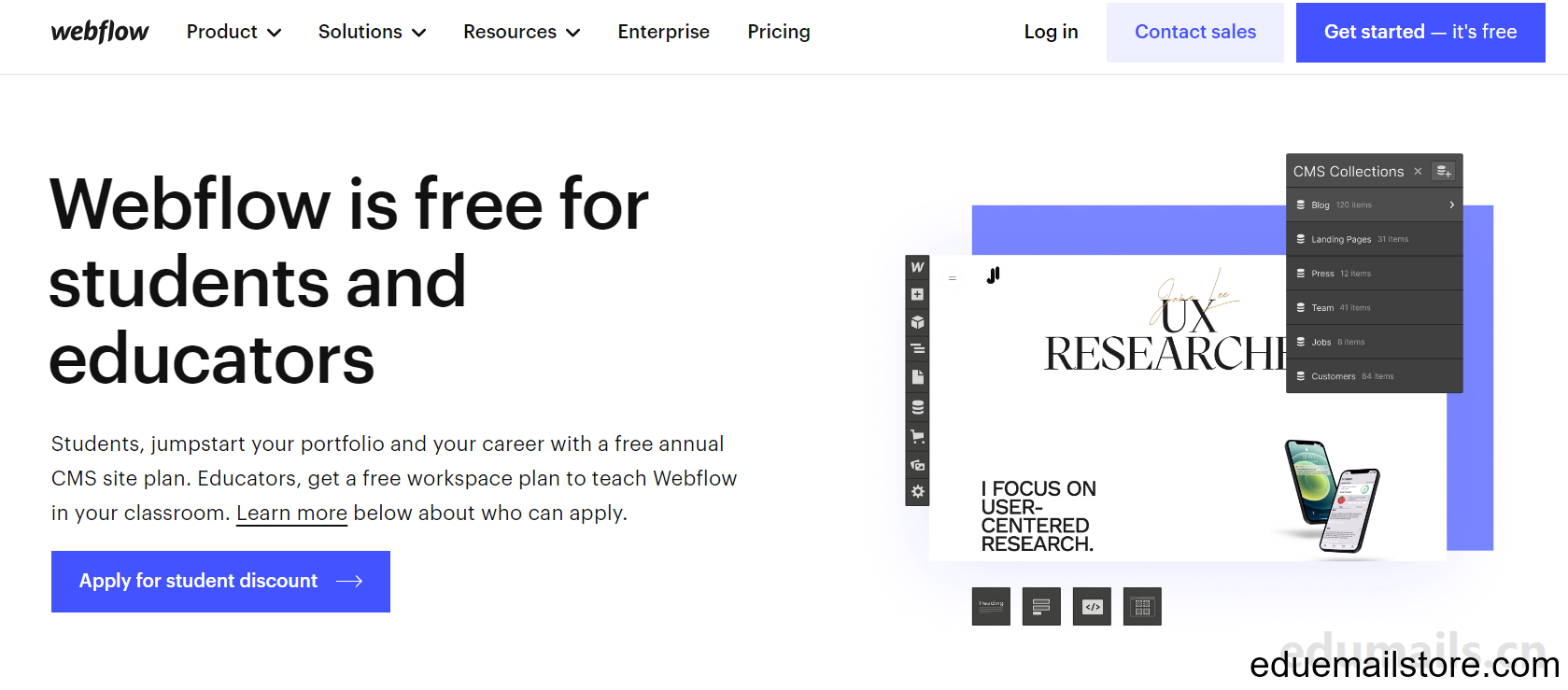
Educational discount introduction address: https://webflow.com/for/classroom
Webflow is free for students and educators
Students, jumpstart your portfolio and your career with a free annual CMS site plan. Educators, get a free workspace plan to teach Webflow in your classroom. Learn more below about who can apply.
Students, quickly launch your portfolio and career through the free annual CMS website program. Educators, get a free workspace plan to teach Webflow in your classroom.
If you have a dedicated email address provided by a recognized college or school, you can now apply for the free student program.
Application process
We open it https://webflow.com/for/classroom#apply Click Apply for a student discount
The webflow application for education is in the form of a typeform form, https://webflow.typeform.com/to/DAnHXZhy Fill out the form:

Thanks for applying for the student discount 🎓
Please fill in this short form (less than 5 mins) and we’ll review your application. Once approved, we’ll send you your promo code for a free annual CMS site plan, and instructions on how to get set up.
If you’re a student at an online course, you’ll need to apply through your professor’s unique link. The promo code we send out for students at universities is different, and won’t work if you try to apply it.
Thank you for applying for student discounts 🎓 Please fill out this brief form (no more than 5 minutes), and we will review your application. Once approved, we will send you a promotional code for the free annual CMS site plan, along with instructions on how to set it up.
We click on Start to enter the start:
1 Do you have a school associated email address?This question is required.
2 What’s your school associated email address? This question is required. * If you don’t have a school associated email address, you won’t be able to apply the promotion code. If you’re studying at an online course, ask your professor or course coordinator for your application link. What is your school related email address? This question is necessary* If you do not have an email address associated with the school, you will not be able to apply the promotional code. If you are studying online courses, please request your application link from your professor or course coordinator.
3Which school are you currently studying at? Enter the English name of the school.
4
5What field are you studying in?This question is required.
6When are you expecting to graduate?This question is required.
Upload proof

Our seventh and final step is to upload the student proof attachment, as shown in the following requirements:
This can be a screenshot of an email from your school, from a lecturer, a screenshot of course content etc.
Please add the attachment as your student identification document. This question is mandatory. This can be screenshots of emails from schools, instructors, course content, etc. We will directly take a screenshot of the school email and submit it for testing.
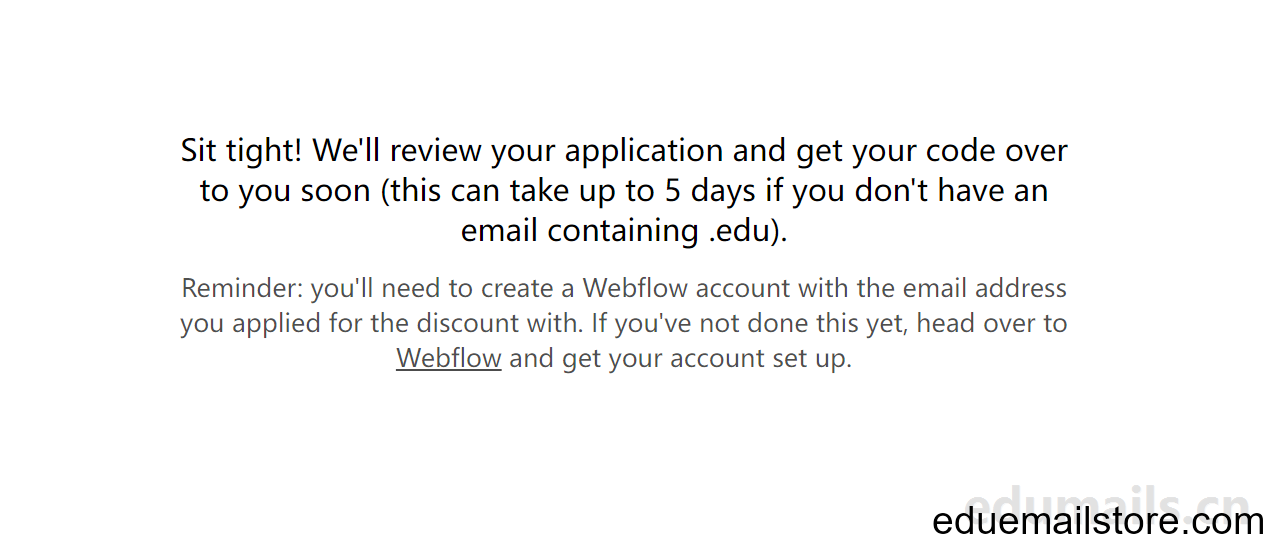
Sit tight! We’ll review your application and get your code over to you soon (this can take up to 5 days if you don’t have an email containing .edu). Reminder: you’ll need to create a Webflow account with the email address you applied for the discount with. If you’ve not done this yet, head over to Webflow and get your account set up.
hold still! We will review your application and provide you with your code as soon as possible (if you do not have an email containing. edu, this may take up to 5 days).
Reminder: You need to create a Webflow account using the email address used when applying for discounts. If you haven’t done so yet, please go to Webflow and set up your account.
Application successful
We waited for about 20 minutes before receiving an email from webflow titled ‘You’re in! Here’s your student discount code’, which reads as follows:

Congratulations!You’re officially approved for the Webflow student discount.Follow the steps below to get yourfree annual CMS site planfor 12 months.
Note: Your discount is valid on the Webflow account associated with xxx@bsu.edu.pl.
To apply your discount to a new project Head to your Dashboard > Go into your project’s settings > Open the “Billing” tab > Select an annual CMS site plan > Apply this promo code: xxxxxx. Voila! Note: A credit card is required to check out, but don’t worry, you won’t be charged. Also, this promo code is only valid for one year — we’ll email you when it’s time to renew.
congratulations! You have been officially granted the Webflow student discount. Follow the steps below to obtain12 monthsFree Annual CMS Site Plan .
Go to your dashboard>enter your project settings>open the “Billing” tab>select the annual CMS site plan>apply this promotional code: xxxx Look!
Attention: A credit card is required for checkout, but please rest assured that we will not charge you. In addition, this promotional code is only valid for one year – we will notify you via email when renewal is required.
If you need to purchase an email account to activate the corresponding product, please click here: https://www.eduemailstore.com/product/allusproduct/

