Uncategorized
Parallels non-cracked virtual machine software international edition student verification education discount free application registration original tutorial

hide
Product Introduction
Parallels DesktopKnown as the most powerful virtual machine software on macOS. It can simulate running multiple operating systems and software such as Win, Linux, Android, etc. simultaneously on Mac without restarting the computer, and can switch freely between different systems. I feel that Parallels Desktop is the best virtual software to work with Mac OS X, with good performance, among many virtual software. Parallels Desktop is an excellent virtual machine software that runs on Mac computers. Whether you want to run Windows programs without a Mac version, or switch from PC to Mac and need to transfer data, Parallels Desktop can meet your requirements.
Users can easily run commonly known operating systems and applications such as Windows and Linux on Mac OS X. Users can switch between Win and Mac without having to repeatedly restart their computers, and even use them simultaneously. Paralles Desktop has always focused on optimizing Windows on OS X systems. Parallels Desktop is more suitable for individual users.
Educational discounts

As a student, you may not be willing to bear financial expenses related to completing your studies. You can reduce hardware costs and avoid purchasing Parallels Desktop for a PC ® The Mac. No need to purchase other computers to pass the course. By using Parallels Desktop, millions of users can surpass hardware limitations to achieve their goals. By running Windows on a Mac without the need for a restart, valuable money and time can be saved.
Parallels Desktop for Mac Student Edition:Students can access this special academic version of Parallels DesktopSave 50%,Run thousands of Windows programs side by side on a Mac without restarting to save money, avoid buying a second computer to run PC programs, easily convert existing PCs to virtual machines, or install new PCs including Parallels ® Toolbox: 40+one click productivity tools to help quickly take screenshots, minimize interference, or download videos and audio from the internet, including 30 days of advanced 24/7 support via phone and email.
Qualification application requirementsCurrently enrolled students want to run Windows on Mac.
Application process
Open the application address: https://www.parallels.com/landingpage/pd/education/ Drop down to the bottom of the webpage for common questions“How do I get a student discount on Parallels Desktop?”Click“Verify your educational email”Enter your edu education email address,Due to the fact that the qualification certification for parallelism is hosted by SheerID, student proof is required.
Verify your educational email,You can get a 50% discount. You will receive an automated email containing the product key and can start using it within a few minutes.
Qualification certification
be careful:This offer is only applicable to college students in the United States, Canada, Australia, Germany, South Korea, Japan, and the United Kingdom. Simply fill out the form below for this special student discount to confirm your eligibility.
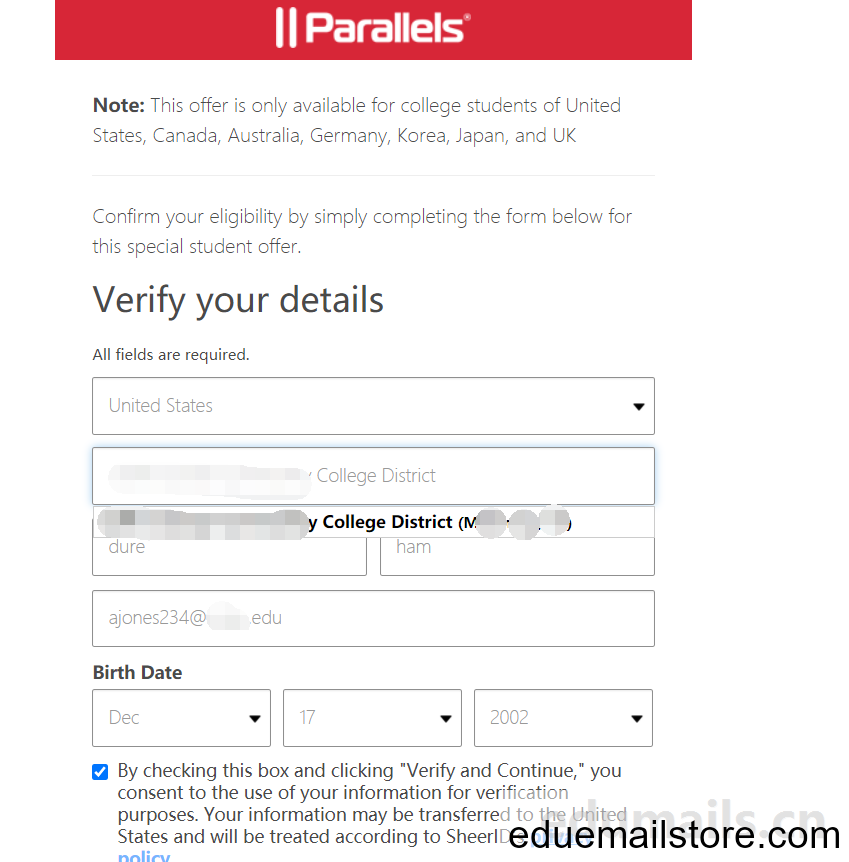
Enter realSchool name and titleAnd also their own date of birth.
SheerID will compare the information provided in the uploaded document with the information entered in the verification form. To ensure fast and successful verification, please pay attention to how you input information on the form to match the content displayed on the document. For example, enter your first and last name displayed in the school file on the form.

Verify successful cases
Your file has been successfully uploaded. The review process has now begun. We will contact you via email within the next 48 hours to provide detailed information about your verification request. Attention: If you have not received an email within the above time frame, you may need to check the messages in your spam folder. This article uses the American edu education email with student proof.
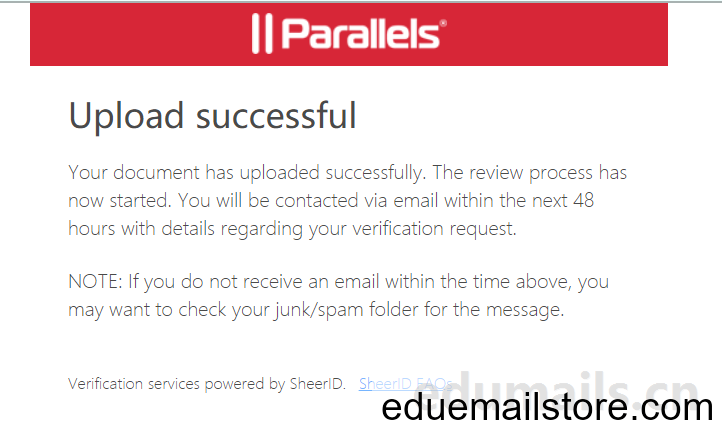
congratulations!We have successfully confirmed your student status. If the submitted student certificate is consistent with the information filled in, the edu email will receive a successful verification email in seconds, with the following content
The following is a copy of a disposable coupon code. Use this code to enjoy special student discounts on Parallels. NEM-XXXX-XXW
A one-time use coupon code can only be used for one purchase and can only be used on Parallels. This coupon code cannot be combined with any other discounts or promotions. pleaseclick hereContinue purchasing.
 Application failure case
Application failure case
SheerID will verify the authenticity of your information, so if the information provided does not match the student certificate, you will receive the following email:
Thank you for uploading the document for confirmation. Unfortunately, we are unable to confirm your status.
During the review process, it was determined that:The name on the document does not match the name you entered on the verification form. The surname on the file does not match the surname you entered on the verification form.
You can upload a scanned copy of another acceptable file through the following link to complete the process. https://verify.sheerid.com/parallels-student/upload.html
We will review the information and send you the next steps via email.

The latest official certification method for 2024
When we were investigating education discounts, we found that Parallels had already modified the qualification certification method. Previously, they used Sheeid certification, but now it has been changed toProxi.idMethod authentication.

1. Enter the name of your school or the email address provided by the school

2. Select your school from the drop-down list
3. Log in with your school credentials
Your request has been submitted, please check your email (including spam).
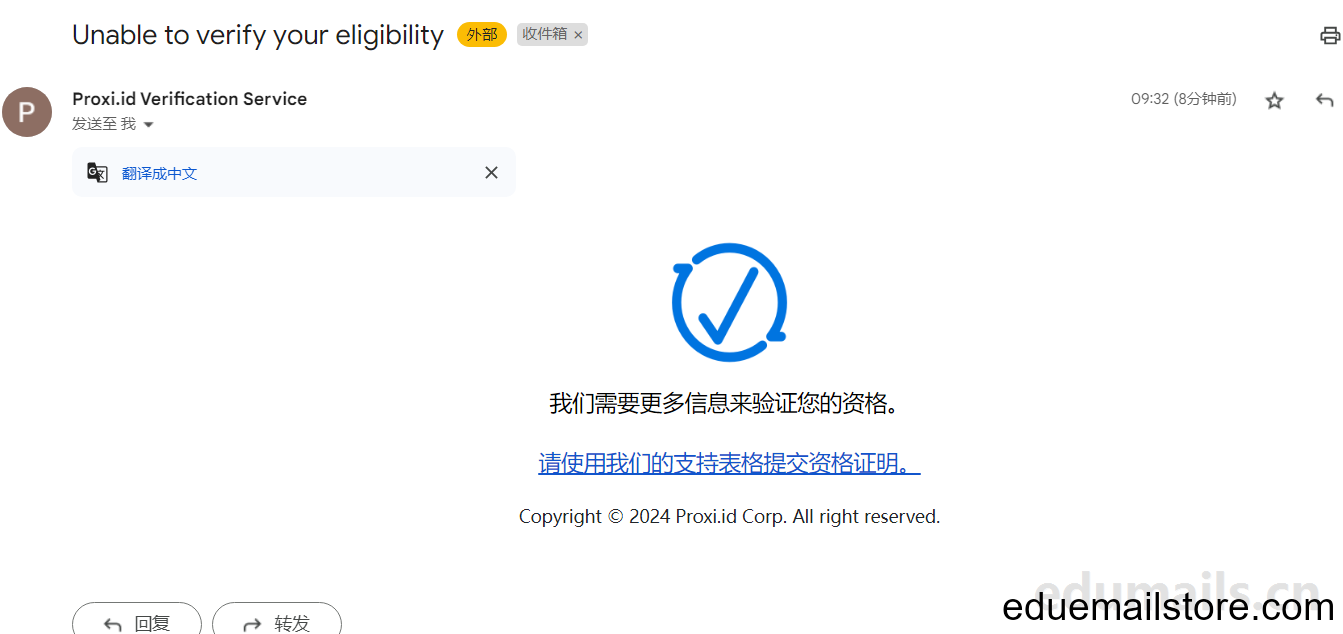
The latest authentication method has been successful
Actually, I didn’t choose a school or anything. I entered it directly through my edu email, and after waiting for the page to respond for a while, it prompted me to go to the next step, as shown in the picture above, prompting me to check my edu email.

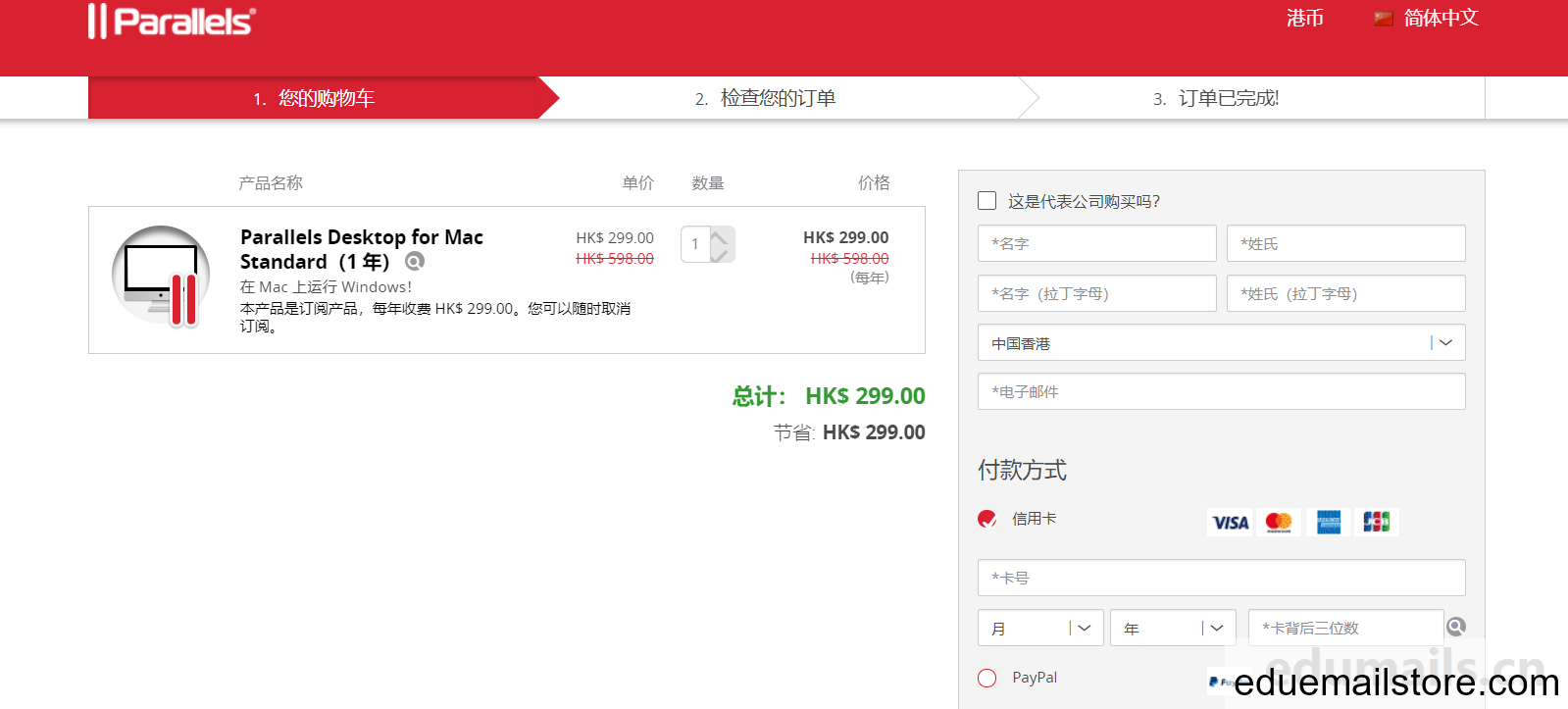
Email retrieval
This is an introduction to prices and after-sales policies. Could you please take a look at the product listhttps://www.eduemailstore.com/pricemail.html
common problem
If asked, what kind of file should I upload?
You need to upload a document published by the school to display your name, school name, and the current registration date
Please note that we will review the registration date instead of printing or viewing the date. For example, your transcript may have been printed yesterday, but it indicates that your last class was in the previous semester. The future terms are also not accepted, so the admission letter cannot prove the current enrollment number.
I just uploaded a document. When will I receive the requested results?
Check the files in the order they are received. Within the next 48 hours, we will contact you via email and provide additional detailed information regarding your verification request. If there are no emails in your inbox, please check your spam/junk folder. This email will inform you if the verification has been successfully completed or if additional information is needed to complete the verification.
What if I cannot prove that I am a student?
This is extremely rare. Academic institutions have provided us with various forms of official documents that we can accept, but if you are unable to provide us with any acceptable proof of your current enrollment, we will not be able to approve your proposal. But to repeat, if you are in school, you should have access to files that we can verify.
My school is not on the list. What should I do?
If your school is not on the list, then you currently do not meet this condition. To ensure that you did not miss any schools on the list, please enter the full name of the school.
If your school does not appear in the provided list, please use ourSchool Application FormSubmitrequest. We will review the request and add the school to the program based on Parallels’ decision.
Currently,Parallels DesktopThe standard version for Mac is the only product version that offers a 50% educational discount. Parallels Desktop for Mac Pro Edition and Parallels Desktop for Mac Business Edition are not eligible for educational discounts.
Which versions of Microsoft Windows can run on a Mac with Parallels Desktop?
Microsoft Windows 7, Windows 8.1, and Windows 10 are the most popular operating systems running in Parallels Desktop. In addition, it also supports Linux, Google Chrome OS, and other operating systems. You can“Reference materialsFind the complete list of supported guest operating systems on the page.
Parallels has millions of users worldwide who can run hundreds of Windows programs on their Mac without restarting. Popular Windows programs include Microsoft Office, 2D and 3D computer-aided design (CAD) programs, Microsoft Visual Studio, and Steam. Can’t you see the program that needs to run on it? Before purchasing, pleaseDownload the free 14 day trial versionAnd conduct testing.
If you need to purchase an email account to activate the corresponding product, please click here: https://www.eduemailstore.com/product/allusproduct/

