Uncategorized
Satellite Imagery Maps Website Planet Account University Free Registration Application Satellite Download Nanny-level Tutorial

Preface Introduction
The mission of Planet is to depict the face of the Earth every day, making change visible, accessible, and actionable. Planet’s data is changing the way companies and governments use satellite imagery data, providing insights based on the Earth’s daily rate of change. This differentiated dataset provides support for decision-making in many industries such as agriculture, forestry, surveying, and government. Our satellite constellation consists of over 200 Earth imaging satellites, making it the largest satellite constellation in history, imaging the entire land of the Earth every day. https://www.planet.com/
The biggest feature of the Planet satellite constellation is that it can provide users with rapidly updated commercial satellite images. This constellation can provide a wide range of Earth images with a resolution of 4 meters, and its coverage and update level are unparalleled; The biggest highlight is the ability to directly obtain corrected orthorectified images.
Educational qualifications
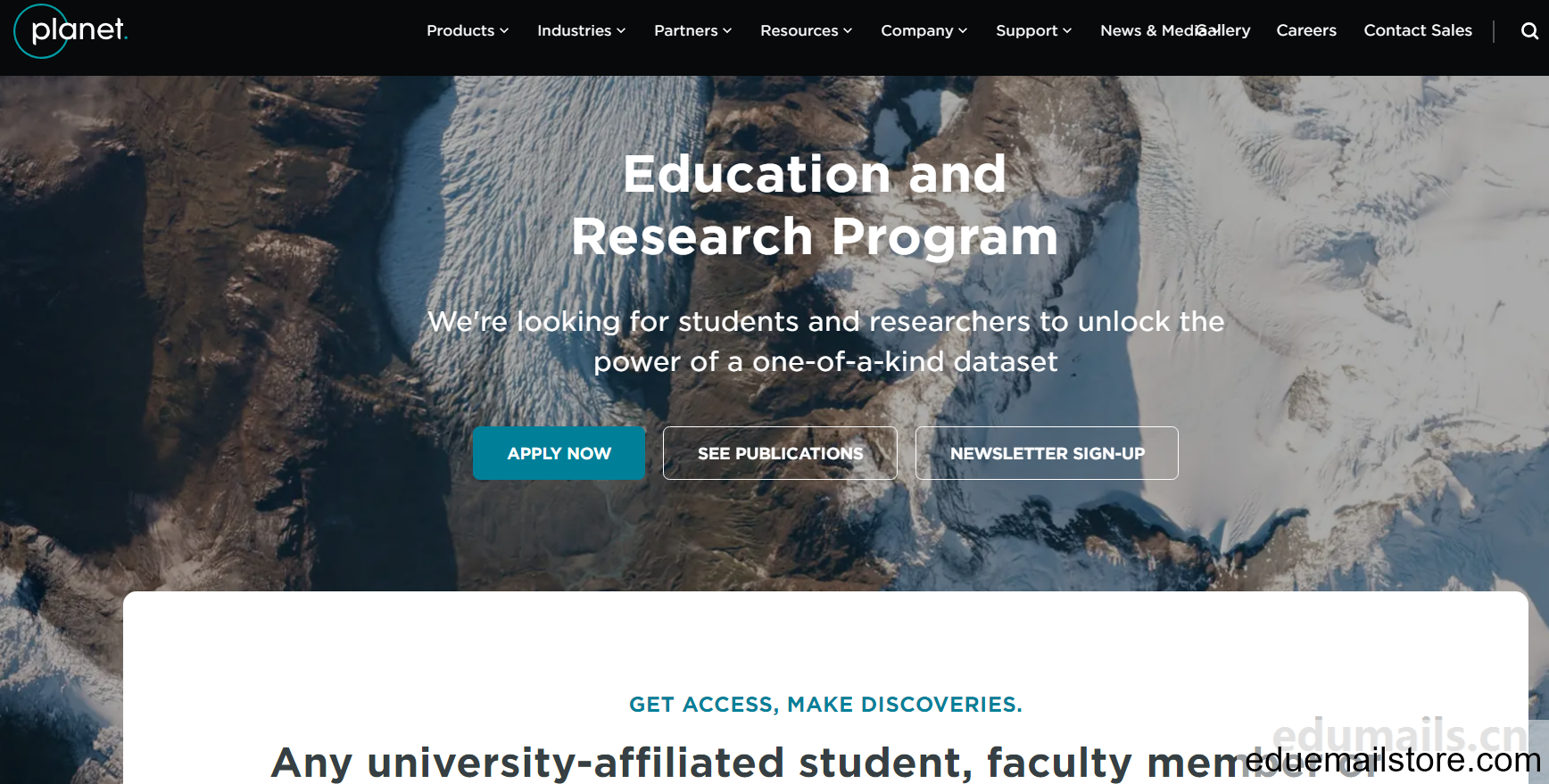
Any university affiliated student, faculty member, or researcher can apply for our education and research program, which provides limited, non-commercial access to PlanetScope and RapidEye images. A university email address is required.
https://www.planet.com/markets/education-and-research/#apply -now

Users: Students and TeachersDownload quota of 5000 square kilometers per month
Research paper:Utilize unprecedented daily datasets.Geographic Information Systems Course:Bring cutting-edge technology into your classroom.
Data Fusion:Combining planetary images with other data to gain more insights
Non profit organizations and government employees are not eligible to participate in our E&R program. If you are a federal civil agency researcher, please check out ourNASA CSDA Program. For non-profit organizations,Please visit the non-profit program website..
Application process

We should still open it https://www.planet.com/markets/education-and-research/#apply -Now dropdown webpage. We see the headline:Apply for a Basic AccountYour thesis just got easier. Study the world’s ecosystems, climate, humanitarian crises, markets, and global challenges in real-time. ”

University email: We need to use an edu university email ending in. edu in the United States. Other countries are unknown.
YOUR UNIVERSITY
SELECT A COUNTRY
Please provide a link to online content related to project (e.g. a past manuscript, project or web page), or if you don’t have one, simply say “not available”
Please provide links to online content related to the project (such as past manuscripts, projects, or web pages), or if you do not have them, simply say ‘unavailable’
Please provide a link to more on your background (e.g. researchgate profile, LinkedIn profile), or if you don’t have one, simply say “not available”
Please provide a link to more information about your background (e.g. researchgate profile, LinkedIn profile), or if you do not have it, simply say ‘not available’ * and you can fill in ‘not available’ directly
Describe the project you intend to investigate with Planet data. What questions do you hope to answer?
Describe the project you plan to use planetary data survey. What question would you like to answer* University graduation thesis data testing.
Describe the geography you plan to investigate (you’ll have download access to up to 5,000 square kilometers of data per month)Describe the geographic location you plan to investigate (you can download up to 5000 square kilometers of data per month) * Global plains and mountains
Please provide a link to your university or department websitePlease provide the link to the website of your university or department
What best describes your role at the university?What best describes your role in university?
We can click submit after filling in our information.
After submitting the registration, you will receive the following prompt, which takes 1-2 weeks to complete successfully. We submitted it on April 25th and it was successful on May 2nd, which varies from person to person.

Audit successful
We will receive from education@planet.com Sent itWelcome to Planet’s Education and Research ProgramThe content of the email is as follows:
I’m pleased to let you know that we’ve reviewed your application and officially welcome you to Planet’s Education and Research (E&R) Program!If you did not have a Planet account, you should have received an email within the last 24 hours with a dedicated link to activate your account. Please check your spam folder if you do not see the invitation after 24 hours. Or, if you already had a Planet account, your privileges have now been updated.This account is valid for 1 year only, and can be renewed here. You can download up to 5,000 square kilometers of PlanetScope or RapidEye imagery per month for non-commercial research purposes. You have access to clip your data. This quota will be reset on the 1st of every month. Explore and download imagery athttps://www.planet.com/exploreror use Planet APIs;see documentation.
I am pleased to inform you that we have reviewed your application and officially welcome you to Planet’s Education and Research (E&R) program!
If you don’t have a Planet account, you should have received an email within the past 24 hours containing a dedicated link for activating your account. If you still haven’t seen the invitation after 24 hours, please check your spam folder. Alternatively, if you already have a Planet account, your permissions have been updated.
This account is only valid for 1 year and can be renewed here. You can download up to 5000 square kilometers of PlanetScope or RapidEye images per month for non-commercial research purposes. You have the right to edit your data. The quota will be reset on the 1st of each month. In https://www.planet.com/explorer Explore and download images or use the Planet API; Please refer to the document.
Successfully reviewed new version
The case that has been officially approved for 20240606 update only takes 2 working days to pass, and you will receive a title titled“Activate your Planet account”Activation account email:
Welcome to Planet!Thank you for registering. To activate your account please click this activation link unique profile link.
Once your account is activated, you will receive a confirmation email with helpful information to get you started.
Welcome to Planet! Thank you for registering. To activate your account, please click on this activation link and the unique profile link. Once your account is activated, you will receive a confirmation email containing useful information to help you get started.
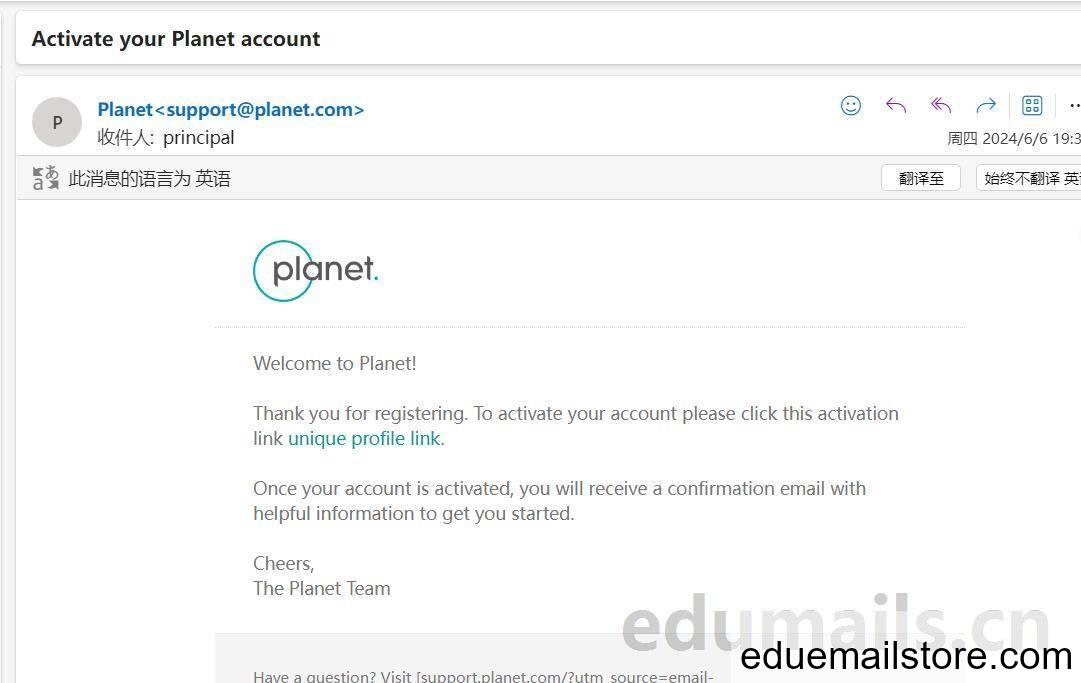
After clicking on the activation link, we will start filling in our planet account information and need to fill it out again.



Planet Scope satellite download steps
1Login address: https://www.planet.com/markets/education-and-research/ The interface after successful login is shown in the following figure:
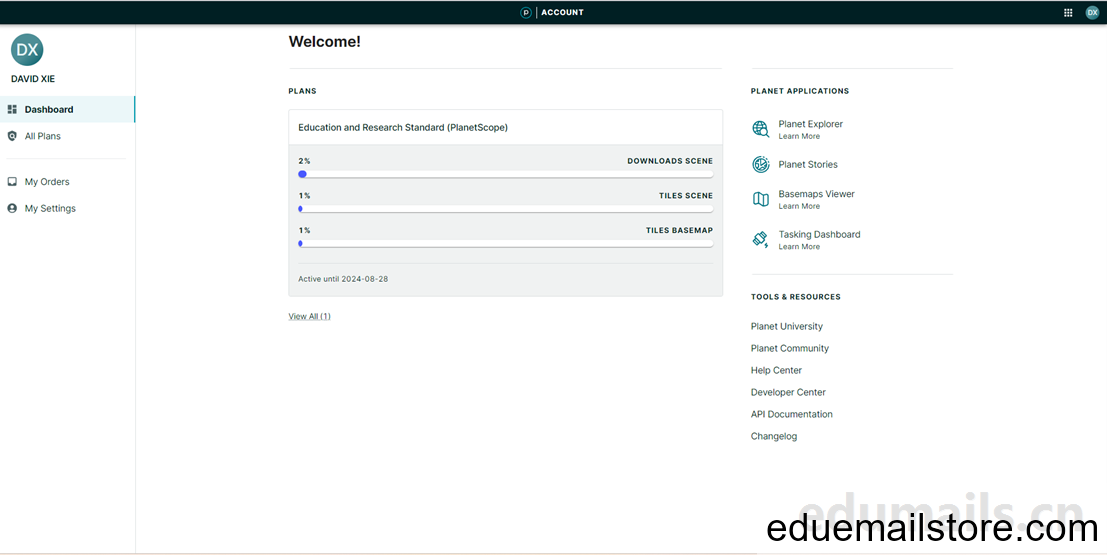
2Enter the data viewing windowClick on the red box in Figure 1 to enter the data viewing window, as shown in the following figure:

3Select download area
Entering the data window, you can see menu bars on both sides. There is a dashed box icon on the right, and placing the mouse on it will pop up the Area of Interest interface. You can click on the three icons with “+” in the upper right corner to draw a plot, but the most commonly used function is to upload shp, which allows you to download images within the shp range!
The following figure shows the selection of download area in Figure 3

The following figure shows the selected area in Figure 4 (drawn by oneself)

4Data filteringAfter selecting the region, a filtering box will automatically pop up on the left side, which can filter for dates and cloud cover, etc.
Figure 5 Date filtering

Pay special attention to this filter, SkySat is paid! You can only download those 3-7m for free.
Figure 6 Data Type Filtering

As shown in the figure below, click on the shopping cart in the upper right corner to select the data. You can select all the necessary influences based on the same operation.
Figure 7: Select the data to be downloaded and add it to the shopping cart

5Submit Download
After selecting all the images that need to be downloaded, you can click on Order scenes to submit the images, and then the following interface will pop up for further filtering of the data.
Please note that when it appears below, it may prompt you that the selected data amount exceeds the download limit (usually only 100 views of the same type of data can be submitted at a time). Just go back to the previous step, split the data into multiple orders for download, and submit multiple times in batches.
Figure 8 Order Imagery Step 1
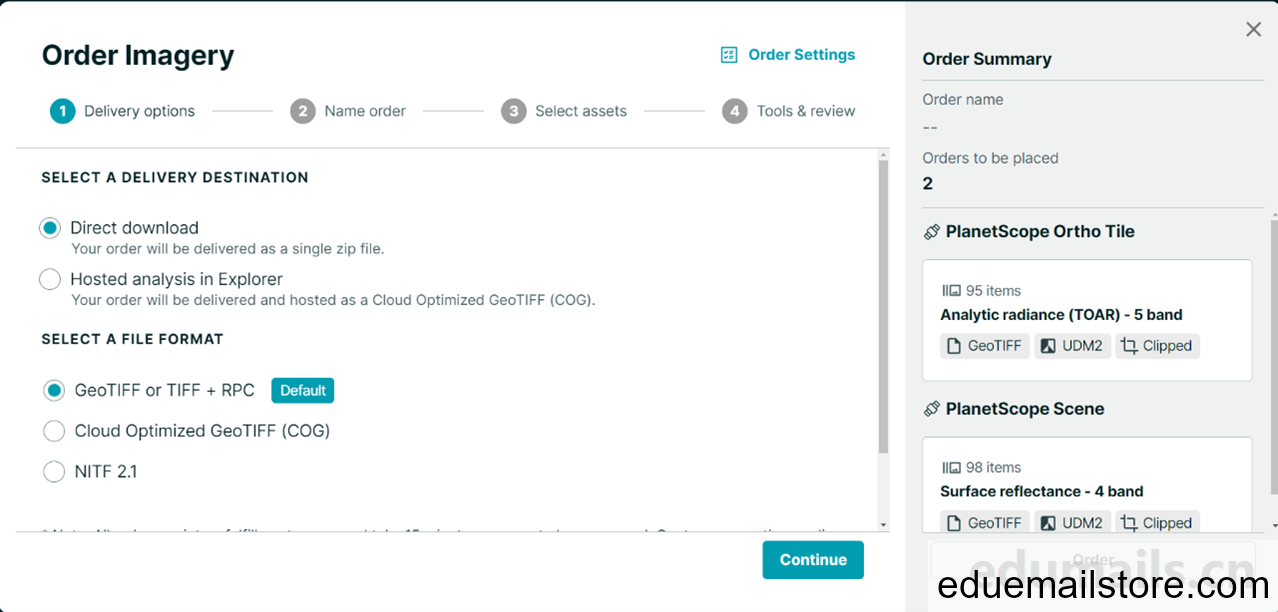
Click continue to reach step 2, and then name your data download project.
Figure 9 Order Imagery Step 2

Continuing to the next step, different levels of data can be selected, including surface reflectance data, atmospheric apparent reflectance, etc.
Figure 10 Order Imagery Step 3

Through the above selection, we have reached the final step, which is just a preview of the data. At this point, don’t worry, just click on the Order submit button on the right.
Figure 11 Order Imagery Step 4
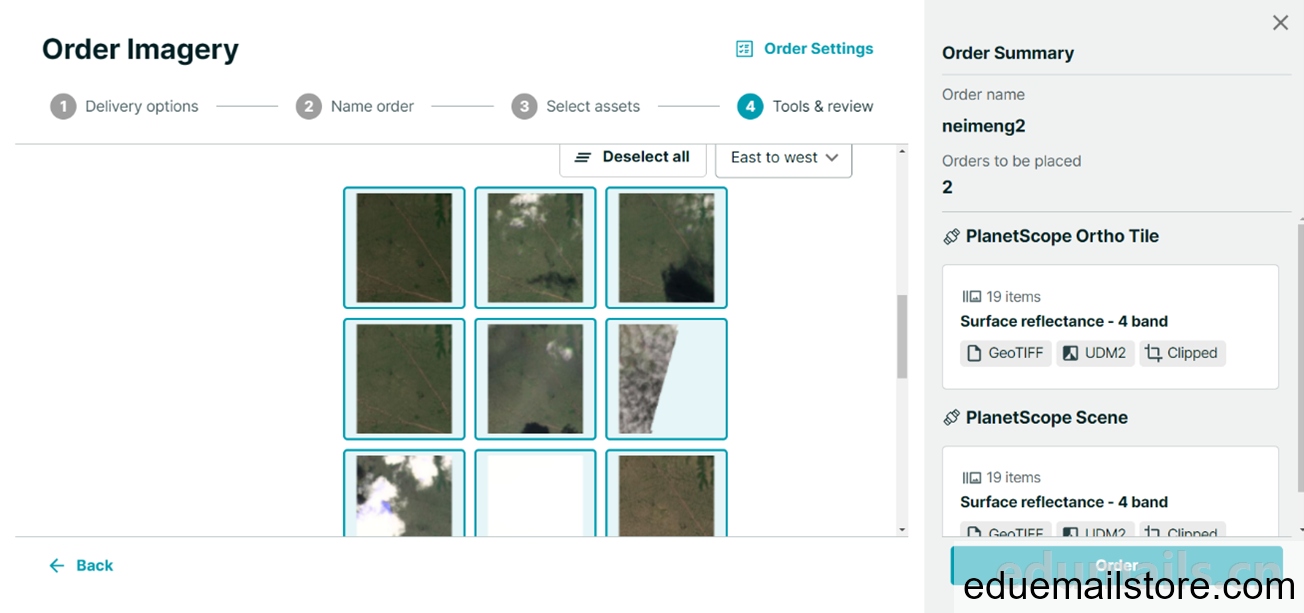
6. Waiting for download
After submission, there will be a wait as shown in the following image. It usually takes about half an hour to download.
Figure 12 Waiting for Data Download

7. Download data to view
Figure 13 Data Import into QGIS for Viewing
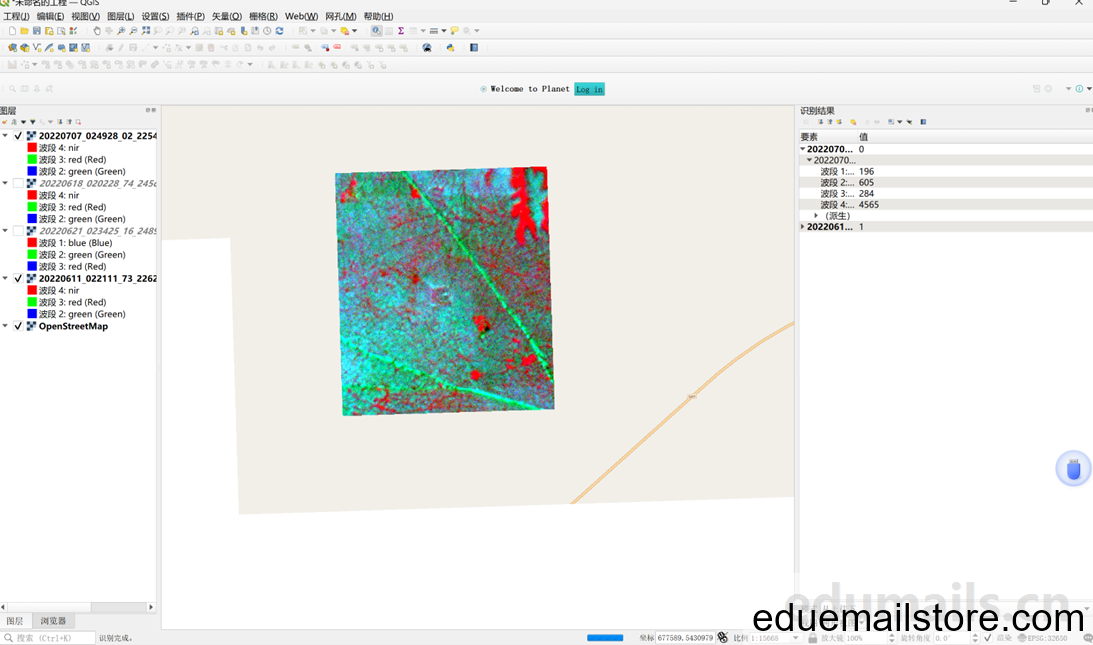
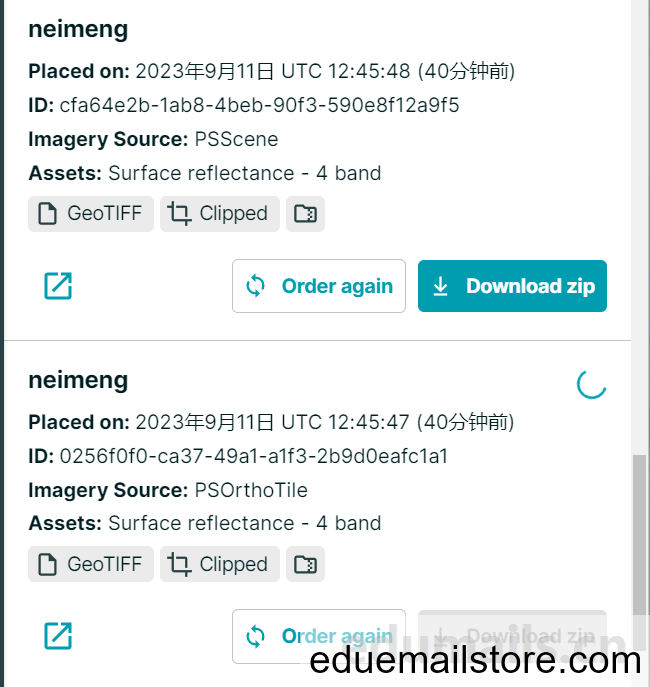
Email retrieval
We use the high-end American edu education email at Zhendian No. 4, which does not require wall climbing and is easy to use. Therefore, we recommend using this email; Registration successful, please refer to the email introduction and ordering address for details
If you need to purchase an email account to activate the corresponding product, please click here: https://www.eduemailstore.com/product/allusproduct/

