Uncategorized
Here is a direct translation of the Chinese title to English, following the requirements: marginnote3 Reading Tool Software edu Email Education Discount Application Registration Original Tutorial
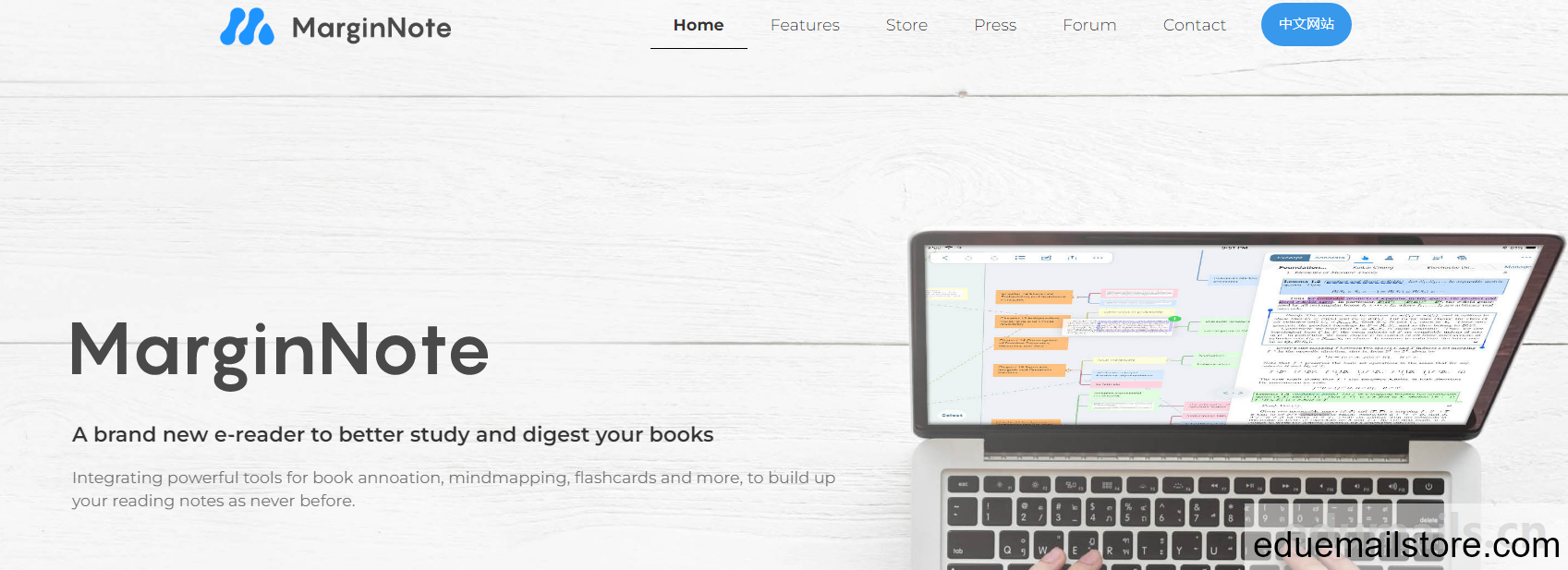
Preface Introduction
Marginnote3——MarginNote is a monster learning tool that combines Foxit PDF reader, Xmind, AnkiMobilie Flashcards, and a mnemonic pen set. It is also an iPad tool that combines reading, annotation, information restructuring, outline generation, and mind mapping. It integrates powerful book annotations, mind maps, flashcards, and other tools to build your reading notes in an unprecedented way.
Educational discounts
Official educational discount introduction link: Because the international version is easier to authenticate, we are demonstrating the address of the MarginNote international version. If it is a domestic version address, please replace the website address with cn.
https://forum.marginnote.com/t/40-off-edu-code-for-marginnote-3-application-guide/239
MarginNote 3 Education Code Discount 40% – App Guide
How to apply:
1.Email Title:Education Discount – MarginNote 3 for Mac(*Must)
2.Toservice@marginnote.comwith alegit university/school mail account.(* Required)
3. Student/teacher ID photo (* required)
4. ProvidePersonal email addressIn case your edu email is unable to receive incoming messages we send. We have had more than ten failed email deliveries, so we are unable to contact the applicant.
Edu Coupons
usabilityInformation: Non MAS licensed version (MAS=Mac App Store)
downloadAddress:Shop2.4k
https://s3.amazonaws.com/marginnote-product/macapp/MarginNote3.dmg1.9k
The application offers a 14 day free trial.
Application process
Send an email
According to the requirements of the application guidelines, we need to prepare a valid official university edu email. Here, our platform is demonstrating using edumail.vip, a high-end American C. We have sent an email template requesting educational discounts according to the official requirements mentioned above, with the email subject being:“Education Discount – MarginNote 3 for Mac”
Then we sent our student/teacher ID photos to the edu email and added them to the email attachment. Of course, this website does not have them, and we used a high-end C US email for student certification. I have posted my own email sending template for everyone’s reference. It doesn’t need to be the same, so that the US side will judge similarity and falsehood.
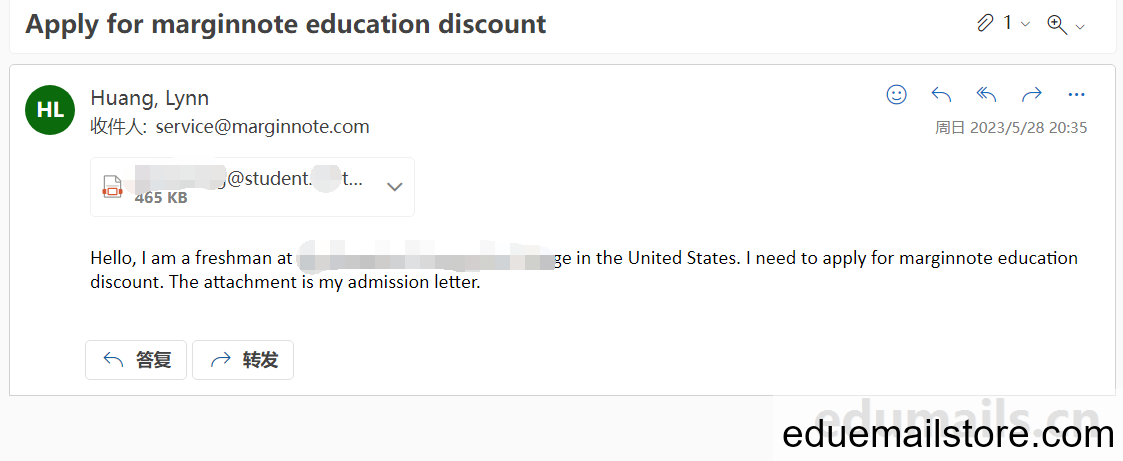
Audit successful
After waiting for about a day, our US edu email received a work order reply from MarginNote Education Discount education application.
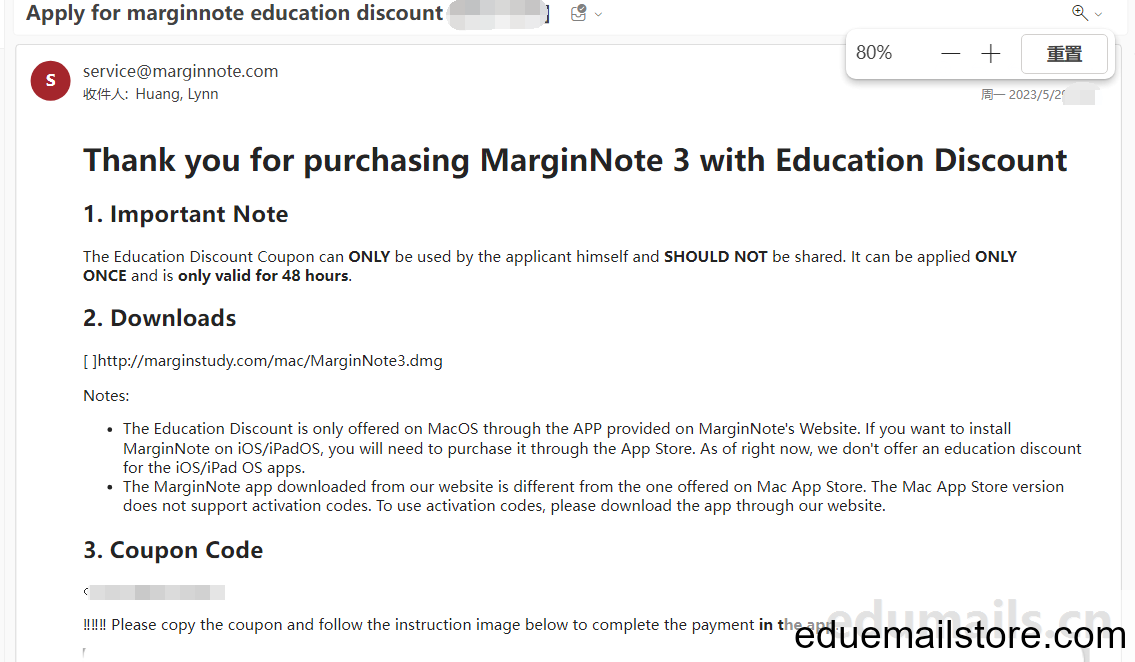
Thank you for purchasing MarginNote 3 with Education Discount
Activation instructions
1. Important Note: Important Notice
The Education Discount Coupon canONLYbe used by the applicant himself andSHOULD NOTbe shared. It can be appliedONLY ONCEand isonly valid for 48 hoursEducation coupons can only be used by the applicant themselves and cannot be shared. It can only be applied for once,The validity period is only 48 hours.
2. Downloadshttp://marginstudy.com/mac/MarginNote3.dmg
Notes:
- The Education Discount is only offered on MacOS through the APP provided on MarginNote’s Website. If you want to install MarginNote on iOS/iPadOS, you will need to purchase it through the App Store. As of right now, we don’t offer an education discount for the iOS/iPad OS apps.
- The MarginNote app downloaded from our website is different from the one offered on Mac App Store. The Mac App Store version does not support activation codes. To use activation codes, please download the app through our website.
Education discounts are only available onProvided on MacOS through the application provided on the MarginNote website. If you want to install MarginNote on iOS/iPad OS, you need to purchase it through the App Store. As of now,We do not offer educational discounts for iOS/iPad operating system applications.
The MarginNote application downloaded from our website is different from the application available on the Mac App Store.The Mac App Store version does not support activation codes. To use an activation code, please download the application from our website.
3. Coupon Code: Coupon=EDU280 ending
‼️‼ ️ ‼️ Please copy the coupon and follow the instruction image below to complete the paymentin the app. ‼️‼ ️ ‼️ Please copy the coupon and complete the payment in the application according to the image below.
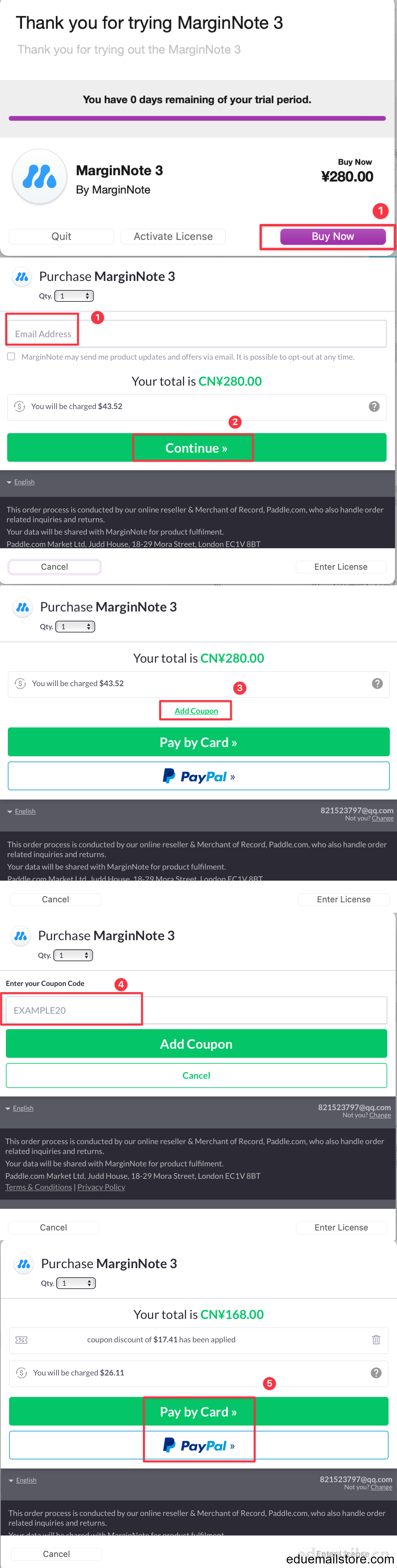
4. The MarginNote 3 activation code can activate two Macs simultaneously. To activate, select “MarginNote 3” from the top menu and click “Activate”.
We use Devmate for activation, so you must immediately click on ‘Activate Your License’ without filling in any information, thus ignoring the first activation page. Then you should select ‘Activate through Devmate’ and enter your license in the form.
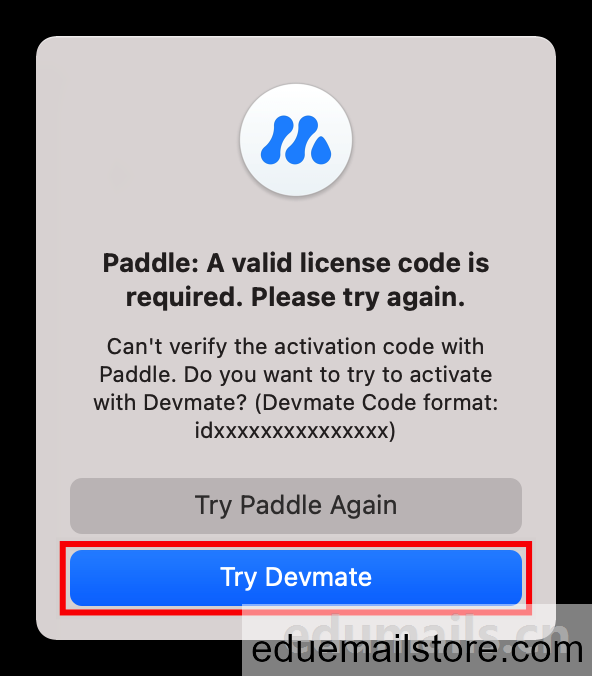
Each license can be used to register two Macs simultaneously. To activate another Mac, you must deactivate it on a Mac that is not in use. Before reinstalling the system or switching devices, please select ‘MarginNote 3’ from the top menu and click ‘Deactivate’.
If you encounter any problems while using MarginNote, you can seek help from our support team and fans on our forum. We also welcome you to share your tips and tricks on using MarginNote with others on our forum. Forum: forum.mrginnote.com FAQ: faq.mrginnote.com
common problem
1. My university/school does not provide a student email account, what should I provide?
If your university/school does not provide such mailing services, please send us your genuine student ID/registration information. If it is later discovered that the information provided is untrue or borrowed from a third party, we will conduct an information check with good conduct and reserve the right to revoke the code.
2. K-12 educational institutions related
For non university related students and teachers, please provide legal school information and identity confirmation information as much as possible.
3. I work in an educational institution, do I qualify for such an educational code?
Yes, please provide as much information as possible to show us the work you or your organization/institution is engaged in and its relationship with education.
If you need to purchase an email account to activate the corresponding product, please click here: https://www.eduemailstore.com/product/allusproduct/

