Uncategorized
Research Rabbit Literature Retrieval Tool Tutorial for edu Email Registration Application

Preface Introduction
Bao Ding Jie Niu, a single document is clear at a glance, understanding and being the most knowledgeable research assistant for you.
I believe that one of the most headache inducing tasks in daily scientific research is tracking and organizing literature. Although software such as Google Scholar, Researchgate, Endnote, etc. make it much more convenient for us to access and manage literature, they are still not convenient and efficient enough. If you have similar confusion as me, today I will share with you a useful website (ResearchRabbit) that I believe will be helpful to you.
As a new literature search and visualization website, Research Rabbit is more convenient as a web page compared to CiteSpace and VOSviewer, and does not require a VPN compared to Connected papers. ( https://researchrabbitapp.com/home )
Reasons for recommendation
Although ResearchRabbit is a web version, it is very powerful in practical use and truly understands the hearts of all research experts. In the process of searching and organizing literature, on the one hand, it provides tracking of various nodes of appeal, and on the other hand, if you find articles of interest during literature search, you only need to search step by step. Each step is a brand new search interface, allowing you to have an immersive work experience.
Registration process
First entry https://researchrabbitapp.com/ After the official website, we need to register an account and try to choose the email address of our school or institution for registration. Today, we demonstrated using t. edu. vn from Ho Chi Minh City Jiaotong University for registration. After all, edu is a generic domain name for educational institutions. Other netizens said that after successful registration, it still needs to be placed on the waitlist for review. This time, we did not encounter it with edu and it passed in seconds.

Usually, when registering on academic websites, detailed information about the institution where the edu email is located is required, as shown in the following figure. If the edu email account is a digital account, you can fill in any name below. Other information about the institution and discipline can be filled in English, not Chinese. The recommendation code can be left blank.

Application successful
After our application is successful, the edu email will receive an email confirming the successful registration. The author is team@researchrabbit.ai The title is “Welcome to ResearchRabbit!” as shown in the following figure:
Thanks for signing up to ResearchRabbit! We’re excited to help you discover and visualize papers and authors, stay up to date on the latest research, and much more.
Simply start a Collection with relevant papers you love, and we’ll take care of the rest!
We’re building lots of tech to empower researchers in new ways. You can learn more about our missionhere.
Thanks again for joining us,
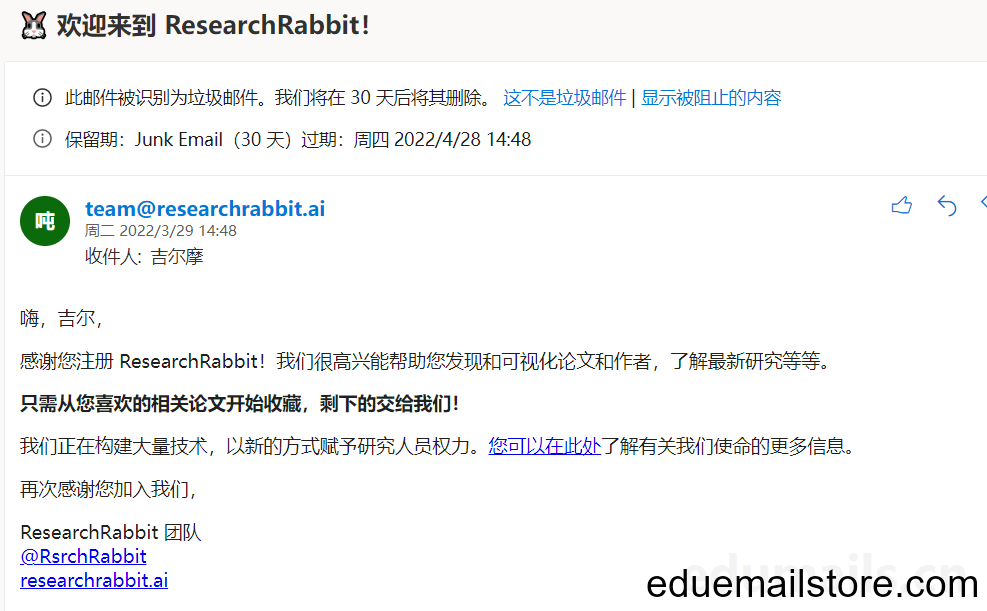
Basic usage
After we successfully registered and logged in, the page was empty. We need to click on “New Collection” on the left to create a new group, and then we can add literature.Click on ‘Add Papers’ to add literature, which can be accurately searched through content such as’ Title’ and ‘DOI’.
When searching, we can choose between the life science field or the entire field, and then add the literature we want.

After adding the literature, it will appear in the literature list. Clicking on it will bring up the title, abstract, and other information on the right side,If PDF can be obtained here, the original PDF download link will also be provided directly. Clicking on the article title will take you directly to the PubMed article page.
After entering a literature, we can see the title, author, abstract, and whether there is a PDF available for direct download in the upper right corner. More importantly, in the lower part of the dialog box, we can directly see the references and citation status of the article, especially the citation status, which is really convenient.

One person walks fast, a group of people walk far. If you have good articles and research ideas to share with your team, ResearchRabbit can also help you quickly share your work with them. Just add the email addresses of other members of the research group under the corresponding My Collections, and you can also choose whether they have permission to modify the My Collections, add or delete literature.
With so much introduction, I hope everyone can use this tool,FasterComplete literature review and organization work, and obtainStrongerInspiration for scientific research, courage to climbHigherThe peak of scientific research.
If you need to purchase an email account to activate the corresponding product, please click here: https://www.eduemailstore.com/product/allusproduct/

