Uncategorized
MongoDB Visualization Tool Studio 3T Education Discount Application Registration Tutorial Original Release
Preface Introduction
Studio 3TIt is a professional GUI, IDE, and client for MongoDB for Windows, Mac, and Linux. Whether or not you know MongoDB query language, it can accelerate the execution speed of tasks such as query construction, data exploration, import/export, code generation, etc. Over 100000 developers and administrators use Studio 3T as their preferred GUI tool for MongoDB.
product price
Price introduction address: https://studio3t.com/buy/

Discount information
Start up companies
If you have chosen MongoDB for startup and are looking for a MongoDB client, Studio 3T will provide all commercial versions (Core, Pro, and Enterprise) for startups that meet the following criteria50% discount,Eligible startups can use Studio 3T startup discounts for up to five license purchases during their first three years of operation.
Teachers, students, and researchers
Are you a teacher or student at a K-12 school or university? Or a PhD or postdoctoral fellow engaged in research projects? If you are looking foronlyIf you agree to use MongoDB GUI for classroom or research work, then Studio 3T may be your choicefrancoMongoDB GUI。
Studio 3T is open to students and teachers who can provide proof of eligibilityfreeprovideOne year Pro license. What about student discounts?
Qualification certificate:The email address provided by the school, as well as proof of enrollment (such as school ID card, transcript, transcript)
Application successful
We have been waiting for approximately 3 working days for the edu email to receive the message from“Your Studio 3T Discount Application”Remind youStudio 3T DiscountEducation qualification application successful.
Thank you very much for contacting us. You have been granted a Studio 3T Education license. This has been sent to you via a separate mail with instructions on how to get started.
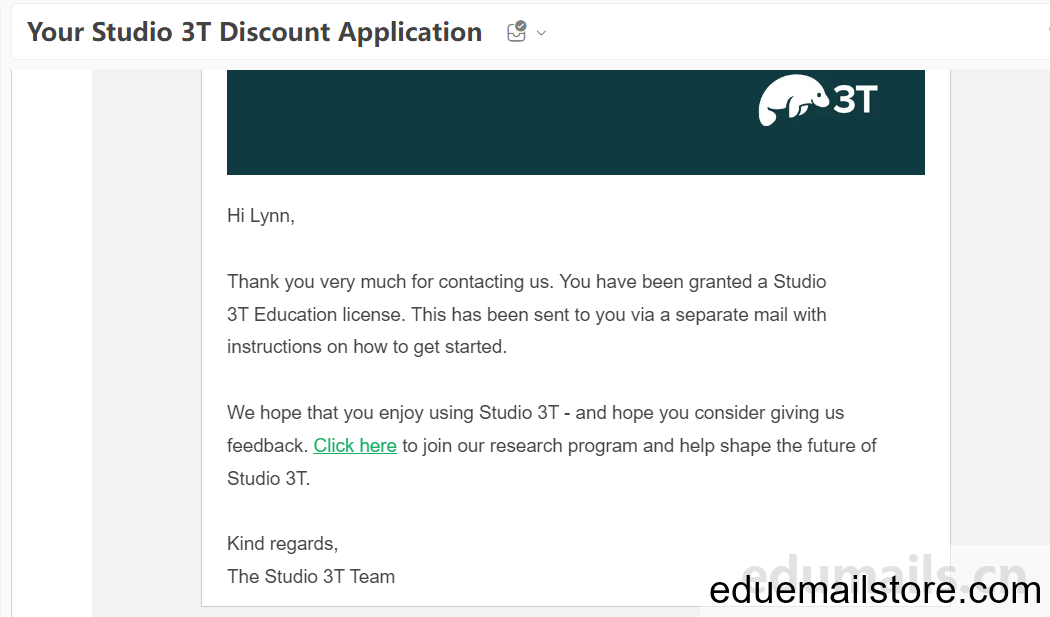
Thank you very much for contacting us. You have obtained the Studio 3T Education license. This has been sent to you via a separate email containing instructions on how to get started.
At the same time, you will also receive:“Activate your Studio 3T Educational License”Email with content.
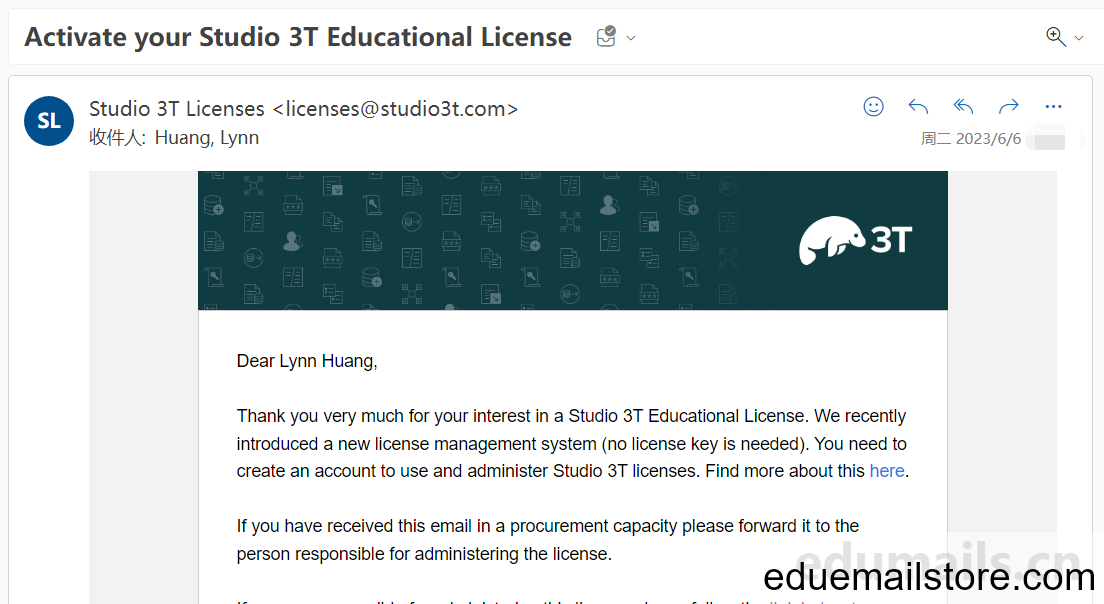
Thank you very much for your interest in a Studio 3T Educational License. We recently introduced a new license management system (no license key is needed). You need to create an account to use and administer Studio 3T licenses. Find more about thishere.If you have received this email in a procurement capacity please forward it to the person responsible for administering the license.If you are responsible for administering this license please follow the link below to activate it.Please follow these steps to activate your new license:
- Click this link to begin the process
- This opens a new browser window where you must register an email address to create an account.
- This license requires Studio 3T 2020.8 or later. If you’re on an older version, please update Studio 3T or download the latest version from https://studio3t.com/download/
- If you have issues connecting, please follow these instructions: https://studio3t.com/knowledge-base/articles/license-manager-proxy-server/
All editions of Studio 3T (Basic, Pro, and Ultimate) are bundled together into one download. Your license will activate the right edition.Your license ID is12W123. Please reference this ID when enquiring about future purchases.Your license is valid foroneuser, and expires onJune 6, 2024.Each licensed user may install Studio 3T on up to two machines.If you need help or have any suggestions for future improvements, don’t hesitate to contact us at support@studio3t.com or send us feedback via https://studio3t.com/feedback/.
Thank you very much for your interest in the Studio 3T educational license. We have recently launched a new license management system that does not require a license key. You need to create an account to use and manage Studio 3T licenses. Find more relevant information here.
If you receive this email as a purchaser, please forward it to the personnel responsible for managing licenses.
If you are responsible for managing this license, please click on the following link to activate it.
Please activate your new license by following these steps:
Click on this link to start the process
This will open a new browser window where you must register an email address to create an account.
This license requires Studio 3T version 2020.8 or higher. If you are using an older version, please update Studio 3T or from https://studio3t.com/download/ Download the latest version
If you encounter problems while connecting, please follow the instructions below: https://studio3t.com/knowledge-base/articles/license-manager-proxy-server/
All versions of Studio 3T (Basic, Pro, and Ultimate) are bundled together for a single download. Your license will activate the correct version.
What is your license ID12W123. Please refer to this ID when making future purchases.
Your license is valid for one user and expires on June 6, 2024.
Each licensed user can install Studio 3T on up to two machines.
If you need help or have any suggestions for future improvements, please feel free to contact us at any time support@studio3t.com Contact us or through https://studio3t.com/feedback/ Send us feedback.
If you need to purchase an email account to activate the corresponding product, please click here: https://www.eduemailstore.com/product/allusproduct/



