Uncategorized
Here is a direct translation of the Chinese title into English, maintaining the structure and order of information: lumerical Photonic Simulation Software edu Education Email Application Tutorial
hide
preface
This educational discount was also learned through communication with the buyer and is hereby shared with everyone.
What is luminal
Lumerical has developed photon simulation software – a tool that enables product designers to understand light and predict its behavior in complex structures, circuits, and systems. These tools enable scientists and engineers to leverage the latest advances in photon science and materials processing to develop high impact technologies in exciting fields including augmented reality, digital imaging, solar energy, and quantum computing.
Since its establishment in 2003, Lumerical has licensed its design tools in over 50 countries/regions, with clients including 10 companies in the top 15 of the S&P 1200 Global IT Index, as well as 46 educational universities ranked in the top 50 research universities by The Times.
Lumerical’s tool is the most widely cited tool in the field of photonics and has been cited in over 10000 scientific publications and patents.
Lumerical official website
https://www.lumerical.com/cn/ Lumerical Official Chinese Website
Lumerical Academic License
Lumerical Academic License Details Address: https://www.lumerical.com/licensing/academic
Lumerical is committed to providing tools that enable researchers to push the boundaries of nanophotonic research and bring new technologies to life. We closely listen to the opinions of the academic community and rely on their input to help define our product roadmap and innovation. To provide the highest value to our academic users, Lumerical offers:
- Discounted academic research license;
- Internship position;
- Workshop training and licensing; and
- Through usRegarding university educationofPromise (CUE) Program ObtainedFree teaching licenses and textbooks.
All of our academic products (including teaching licenses) are fully functional, and all of our users use the same fast, accurate, and easy-to-use software tools. The academic licensing options provided can address changes in budget, installation methods, and technical support requirements.
Lumerical Academic Application
1. Open the application page
Application address: https://www.lumerical.com/learn/cue-program/register/
We require you to have a Lumerical account in order to participate in the ‘University Education Commitment’ program. Please log in or create an account to register for your CUE license course.

2. Register an account
Lumerical account registration address: https://www.lumerical.com/register/
To fully utilize your Lumerical tools, please visit our learning center to learn how to use Lumerical products.
We can directly apply for registration through the edu email here:

Registration information filling:If you don’t understand English, you can translate directly.

3. Registration completed
Thank you for registering: Now that you have registered, you canSign in. You can also use the following link to view our other resources for help and information.

4. Edu verification email
Open the edu email inbox and see the email:
Thank you for registering for Lumerical News. Please confirm your email by clicking on the link below, or paste the link into your browser. If you have received this email in error, please delete it directly. If you do not click the confirmation link, you will not be subscribed.
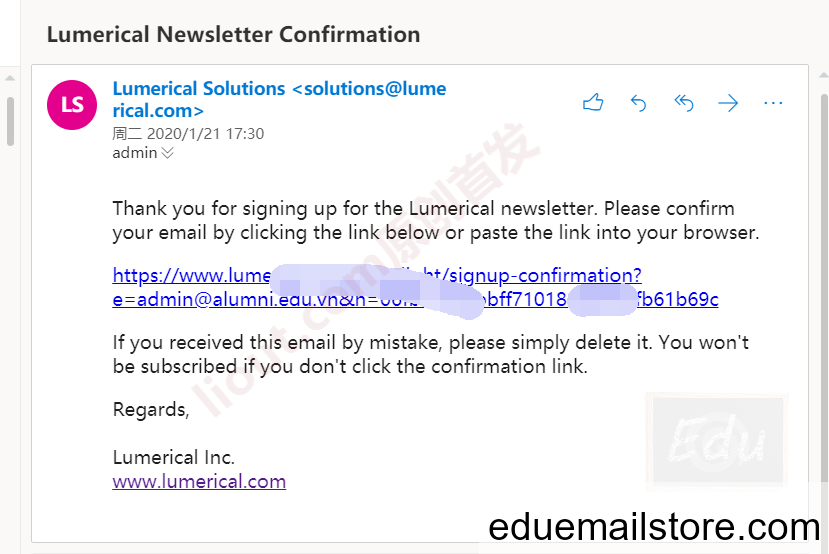
Update content
After testing on our website today, Lumerical has adopted a manual review method,We are no longer able to provide a Promise University Education (CUE) license. The CUE license has been replaced by the Ansys Lumerical teaching license, which can be provided for a small license fee. If you have any questions or would like to know information about future teaching licenses, please send your inquiry to lumerical.sales@ansys.com
If you need to purchase an email account to activate the corresponding product, please click here: https://www.eduemailstore.com/product/allusproduct/


