Uncategorized
Apple Music Student Authentication edu Educational Email Discount Half Price Operation Explanation
Preface Introduction
Current students from universities and colleges that can award degrees can join Apple Music at a discounted monthly fee and enjoy up to 48 months of discounts. If you have an Apple Music student subscription, you can also get Apple TV+for a limited time. To be eligible for an Apple Music student subscription, you must be a student pursuing a bachelor’s degree, graduate degree, or equivalent higher education program at a university, college (US only), or vocational school (Canada only). In Japan, colleges, technical institutes, and special courses are also eligible. After obtaining an Apple Music student subscriptionApproaching the end of each yearYou will see a message requesting verification of your student identity in the “Music”/Apple Music App or iTunes. You can also use your iPhone, iPad, or iPod touch to verify your student identity at any time.
preparation
The edu education email must be a genuine university email that can be used both domestically and internationally. If the Apple iCloud account is in the national region, a Chinese iCloud account needs to be registered.
Operating environment
IOS system devices, MAC computers, iOS phones are all compatible
Operation process
one
Open the Apple Music app on your Apple device, select “Recommended for You” and see“Choose your plan”(This tutorial uses iPhone 7 demonstration) as shown in the following figure
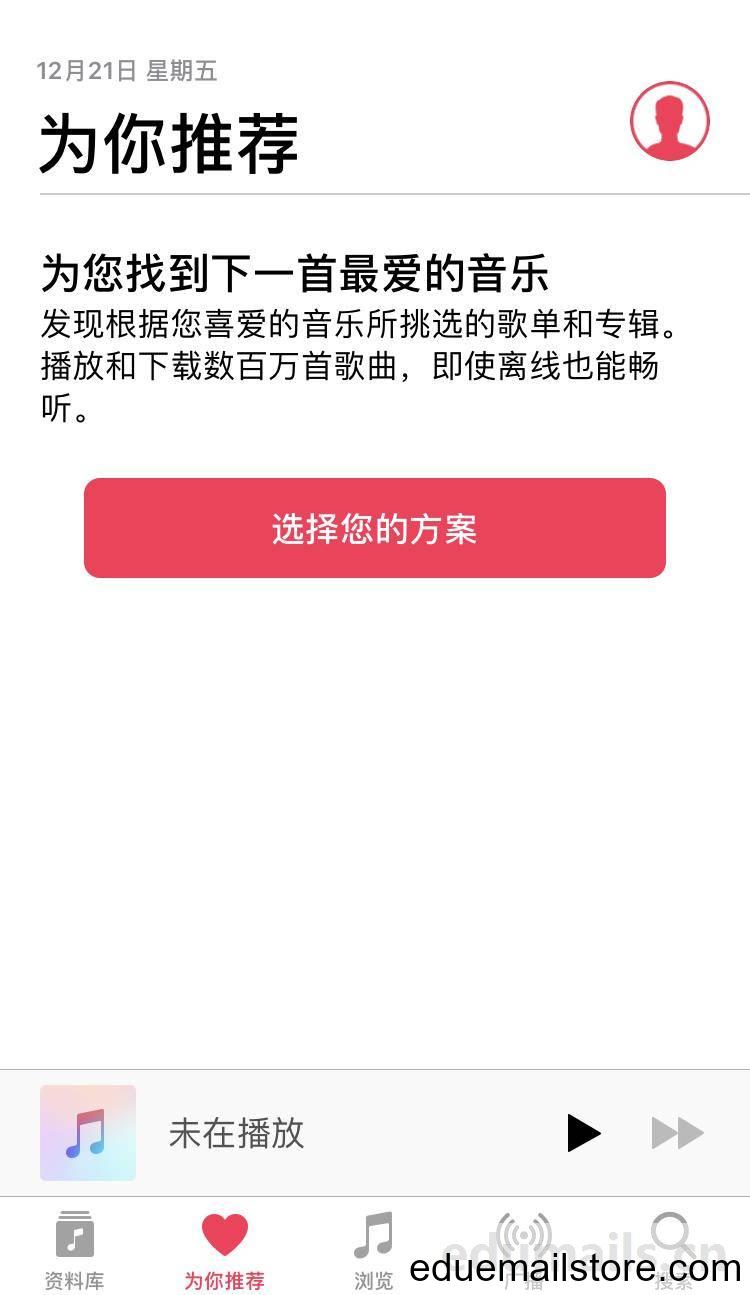
Some students open displays that are not recommended for you. You can click on the person’s avatar in the upper right corner to enter“account”Applemusic can also be activated, as shown below

1.2 When we click“Choose your plan”Later selection“college student”Click at the bottom of the page“Verify eligibility”

1.3 After selecting “Verify Qualification”, the browser will redirect to the education email verification page, as shown below:

(notesWhen filling in the school name, it cannot be copied. You need to manually select the school. If your Apple ID is from the United States or abroad, you can click on “School not in China” below to successfully verify Apple Music. This method can be used in countries around the world where Apple Music offers discounts
If you enter Chinese and the school selection is not available, change the school’s English name. If you don’t know, go to Baidu and manually enter the English name to select.
two
After filling in the school name, clicking “Continue” will display the student’s email address that has been filled in twice:
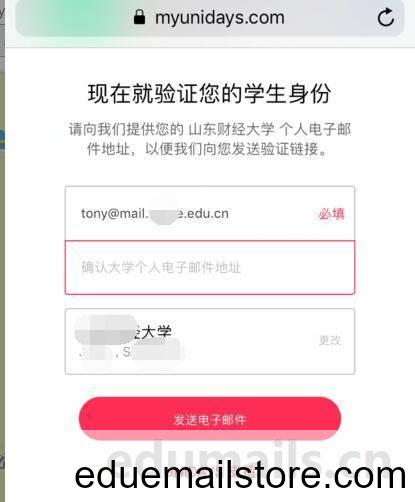
After completing the 1.5 form, click “Send Email”. As shown in the picture, it will prompt that the email address does not match their record. This is because Apple’s school database information has not been updated with the actual situation of the school, so simply click “Review”.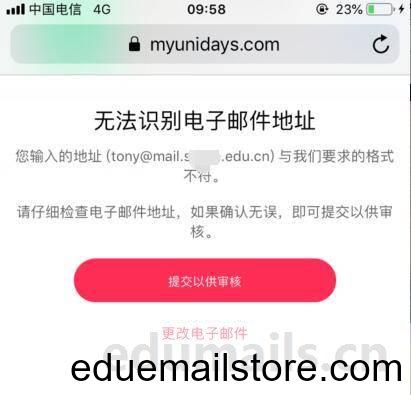
After submitting for review, the browser will redirect to the following image, and a verification email has been sent to the education email.

1.7 Log in to the education email. If logging in on a mobile phone, you need to use the computer version of the webpage to log in to the email. You can switch to PC browsing mode in your browser settings.
We have seen that the education email has received a verification email from Apple in seconds. If you cannot receive it, you can check the spam folder or send an email to Apple as shown in Figure 1.7
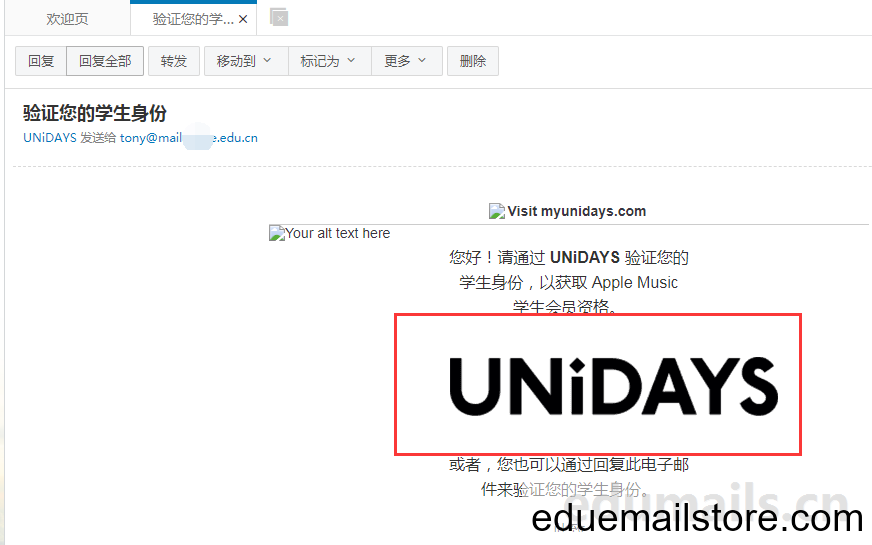
Click on the red box, as the image in the red box is a hyperlink to Apple Music. After clicking, wait for the browser’s webpage to open, which can sometimes be slow. The internet speed must be stable, and it is recommended to use data traffic instead of WiFi.
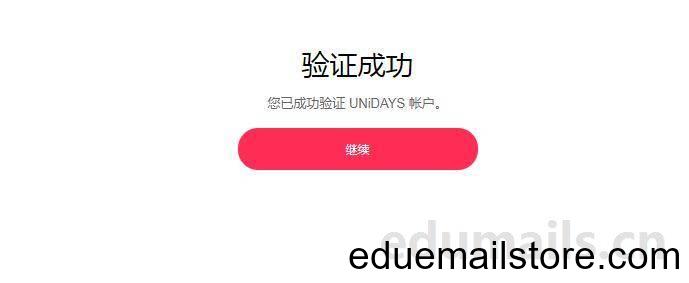
After successful verification, manually return to the Apple Music payment page as shown in the following figure:
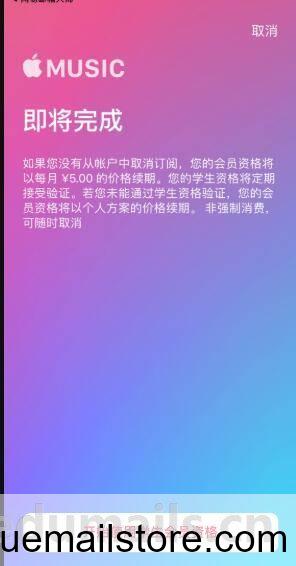
Click on ‘Start Using Student Membership’ below to complete the paid subscription, and your Apple account will also receive a subscription email.

Because the iPhone used for tutorials has not had a free trial experience, it will automatically become a student member after the free trial period has expired.
Q&A
1. Can I verify if I am an Android?
Sure, you need to first log in to your Apple Music account using your iOS device and follow the above steps to verify it successfully, then use your Android phone.
2. How long can Apple Music student members use?
Apple officially requires uninterrupted verification of student identity within four years, approximately once a year, and will prompt students to re verify their email through email and app displays.
3. Can an educational email only use one account?
Yes, one education email can only verify one user, but in my case, the email is a combination of two different users’ education emails, so it can be used for two different accounts and can also make your own account last longer. The two in one means that if you customize the user name and email name to be two, you can use the Apple Music Education discount twice.
Renewal eligibility
Apple’s official college student discount eligibility for Apple Music needs to be verified regularly, about once a year, so many buyers who come to us for verification are mainly renewing. Today, we will share with you how to renew.The following image shows Apple’s expiration reminder before renewal

If the verification page prompts to log in to UNIDAYS as shown below, you can register for a UNIDAYS account and verify Apple Music by verifying the university student rights of the UNIDAYS account. You can understand that UNIDAYS is Apple Music. If you cannot open the image below, you can click https://applemusic-spotlight.myunidays.com/support perhapsLink 2

The following is how to register a UNIDAYS account. Fill in the school’s edu email address with the password you have set yourself.

Fill in the school to which the edu email belongs, fill in any other information, and then click confirm.


Verify your email address to complete the verification process. Verify your email address to complete the verification process. Click on the image below“Verify Now”
Alternatively, you can verify your account by replying to this email. Alternatively, you can verify your account by replying to this email

Renewal successful


Get email address
This website provides Apple Music college student discount verification service. 10 yuan discount for 1 year.Order address 1If 1 opens slowly, you can clickOrder address 2
Collection email verification form: Collection verification is: You fill in the education discount with the email address we provide and click confirm. We receive the verification email and forward it to you. You can click the confirmation link to complete the education certification yourself.
If you need to purchase an email account to activate the corresponding product, please click here: https://www.eduemailstore.com/product/allusproduct/

